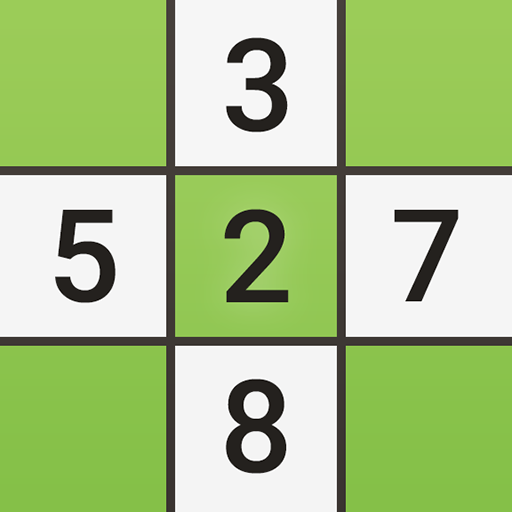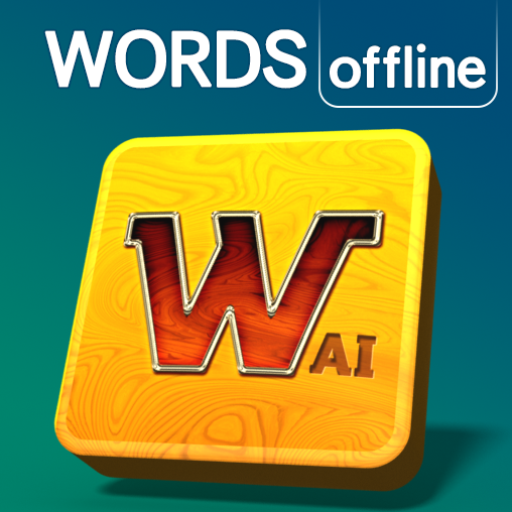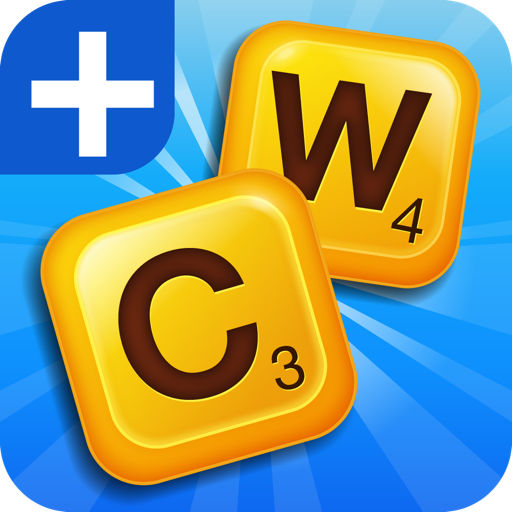Card Blast
Graj na PC z BlueStacks – Platforma gamingowa Android, która uzyskała zaufanie ponad 500 milionów graczy!
Strona zmodyfikowana w dniu: 1 listopada 2021
Play Card Blast on PC
Create a winning hand — maybe even score a full house — in this fast-paced poker experience that’s perfect for the casual player.
Card Blast is an exciting puzzle card game that mixes skills with a bit of luck. Players must save various cards from a moving conveyor and place them onto one of three rows to make winning hands before being obliterated by the deck dicer.
Freeze, nuke, or rocket your way to the top using powerful abilities called Boosts to achieve higher scores. Overcome a series of challenging scenarios in an entertaining single-player journey or battle other players for supremacy across multiple event leaderboards.
Zagraj w Card Blast na PC. To takie proste.
-
Pobierz i zainstaluj BlueStacks na PC
-
Zakończ pomyślnie ustawienie Google, aby otrzymać dostęp do sklepu Play, albo zrób to później.
-
Wyszukaj Card Blast w pasku wyszukiwania w prawym górnym rogu.
-
Kliknij, aby zainstalować Card Blast z wyników wyszukiwania
-
Ukończ pomyślnie rejestrację Google (jeśli krok 2 został pominięty) aby zainstalować Card Blast
-
Klinij w ikonę Card Blast na ekranie startowym, aby zacząć grę