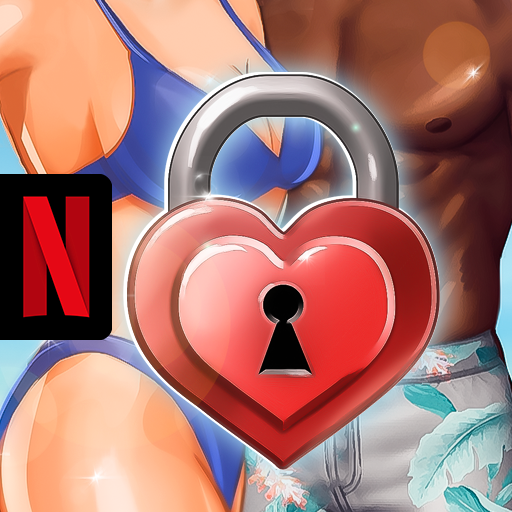Dust & Neon
Gioca su PC con BlueStacks: la piattaforma di gioco Android, considerata affidabile da oltre 500 milioni di giocatori.
Pagina modificata il: 8 feb 2023
Play Dust & Neon on PC
Load 'em up, Gunslinger. Find the loot, kill the boss. You're a Wild West cyborg fighting an army of robots in this futuristic, action-packed shooter.
In a futuristic Wild West, robots that were once designed to help with life have taken over the planet, threatening humans. You play as the Gunslinger, the baddest in the Old West, cloned back to life by a mad human scientist to fight off the robot oppression. Dust & Neon is a classic top-down, twin-stick shooter with RPG progression and influences from the roguelite and looter shooter genres.
Features:
• Shoot, kill, reload, repeat. Enjoy twin-stick action in this shoot 'em up where players spawn at home base, gear-up, upgrade and then pick a mission to fight.
• Death is only the beginning. Power-up your character across countless runs (and deaths).
• Choose from a variety of different mission types, including: Kill All, Train Heist and Sabotage Objective. Always be on the lookout for cash and better weapons — the search for better loot drives mission progress.
• Experience unique boss fights. As you progress through the game, rank up and upgrade, move closer toward going head-to-head with the next boss in line!
- Game by David Marquardt Studios and Rogue Games.
Gioca Dust & Neon su PC. È facile iniziare.
-
Scarica e installa BlueStacks sul tuo PC
-
Completa l'accesso a Google per accedere al Play Store o eseguilo in un secondo momento
-
Cerca Dust & Neon nella barra di ricerca nell'angolo in alto a destra
-
Fai clic per installare Dust & Neon dai risultati della ricerca
-
Completa l'accesso a Google (se hai saltato il passaggio 2) per installare Dust & Neon
-
Fai clic sull'icona Dust & Neon nella schermata principale per iniziare a giocare