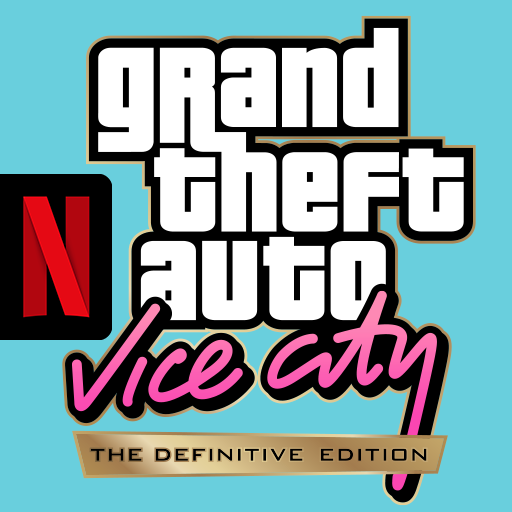Mighty Quest Rogue Palace
Play on PC with BlueStacks – the Android Gaming Platform, trusted by 500M+ gamers.
Page Modified on: Nov 16, 2023
Play Mighty Quest Rogue Palace on PC or Mac
Mighty Quest Rogue Palace is an action game developed by Netflix, Inc. BlueStacks app player is the best platform to play this Android game on your PC or Mac for an immersive gaming experience.
Embark on a journey through the Kingdom of Opulencia, where danger lurks around every corner and treasures await those brave enough to seek them out.
As the only hero capable of saving the kingdom from the clutches of The Void, it’s up to you to explore the treacherous maze of the Mad King’s mind palace, battle hordes of vicious monsters, and face off against formidable bosses. But don’t worry, death is not the end. Each time you die, you’ll come back stronger and more prepared to take on the challenges ahead.
With a variety of heroes to choose from, each with their own unique abilities and play styles, the possibilities for creating unbeatable combos are endless. Experiment with different power-ups, weapons, and gear to create the perfect loadout for any situation.
Explore 15 different regions, each with their own dangers and secrets waiting to be uncovered. With ever-changing dungeons and procedurally generated levels, no two playthroughs will be the same.
But it’s not just about fighting and looting. Get to know the characters in the kingdom and experience their own fantastical stories and quests.
Play Mighty Quest Rogue Palace on PC. It’s easy to get started.
-
Download and install BlueStacks on your PC
-
Complete Google sign-in to access the Play Store, or do it later
-
Look for Mighty Quest Rogue Palace in the search bar at the top right corner
-
Click to install Mighty Quest Rogue Palace from the search results
-
Complete Google sign-in (if you skipped step 2) to install Mighty Quest Rogue Palace
-
Click the Mighty Quest Rogue Palace icon on the home screen to start playing