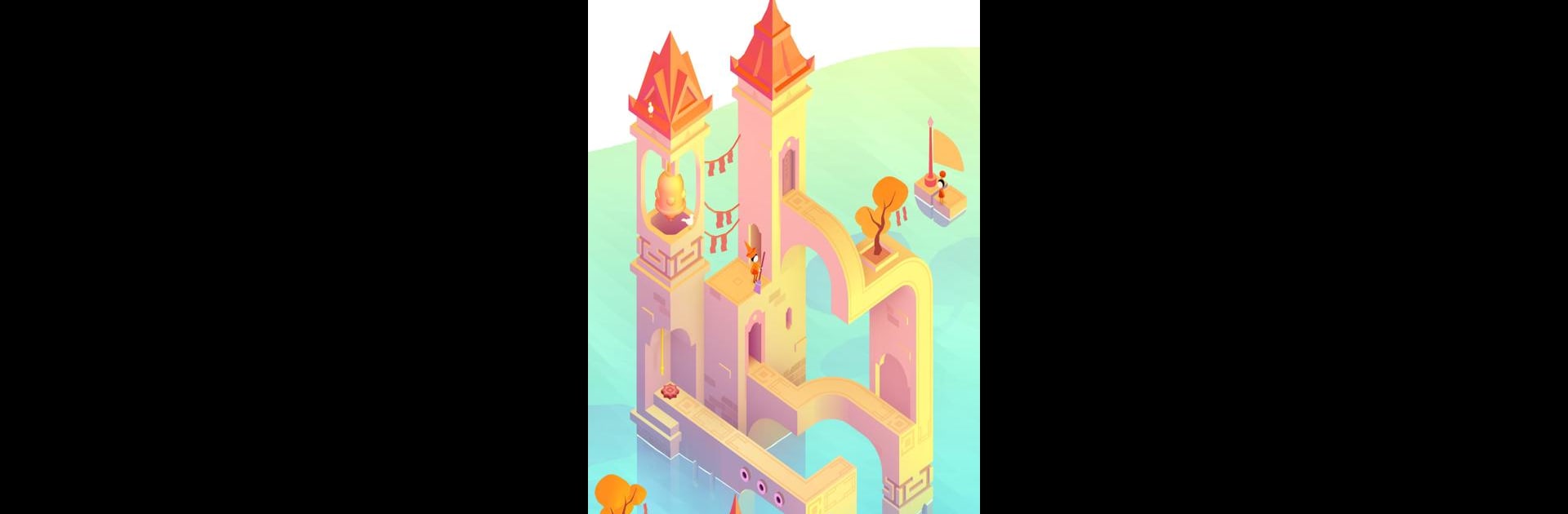

Monument Valley 3 NETFLIX
Jouez sur PC avec BlueStacks - la plate-forme de jeu Android, approuvée par + 500M de joueurs.
Page Modifiée le: 27 nov. 2024
Play Monument Valley 3 NETFLIX on PC or Mac
Step into the World of Monument Valley 3 NETFLIX, a thrilling Puzzle game from the house of Netflix, Inc.. Play this Android game on BlueStacks App Player and experience immersive gaming on PC or Mac.
About the Game
Get ready for a magical journey with “Monument Valley 3 NETFLIX,” the latest puzzle adventure by Netflix, Inc. Embark on a quest with Noor, an apprentice lightkeeper, as you navigate optical illusions to unite her community with a new home. With the world’s light dimming and waters rising, it’s up to you to find a new source of power before everything is washed away.
Game Features
-
Sail Into Discovery
Launch from Noor’s village to explore mystical landscapes. Will you uncover the secrets of the Sacred Light and change the world? -
Mind-Bending Puzzles
Guide Noor through extraordinary optical illusions, twisting architecture with a swipe to unveil hidden routes and solve intricate puzzles. -
Stunning Visuals
Immerse yourself in a world of enchanting minimalist art, influenced by global structures and personal storytelling, all expressed through surreal geometry.
Playing on BlueStacks enriches your Monument Valley experience, making these mesmerizing puzzles even more engaging. So, are you ready for the adventure?
Be the MVP in your squad. Play now on BlueStacks and show the world who’s the boss.
Jouez à Monument Valley 3 NETFLIX sur PC. C'est facile de commencer.
-
Téléchargez et installez BlueStacks sur votre PC
-
Connectez-vous à Google pour accéder au Play Store ou faites-le plus tard
-
Recherchez Monument Valley 3 NETFLIX dans la barre de recherche dans le coin supérieur droit
-
Cliquez pour installer Monument Valley 3 NETFLIX à partir des résultats de la recherche
-
Connectez-vous à Google (si vous avez ignoré l'étape 2) pour installer Monument Valley 3 NETFLIX
-
Cliquez sur l'icône Monument Valley 3 NETFLIX sur l'écran d'accueil pour commencer à jouer




