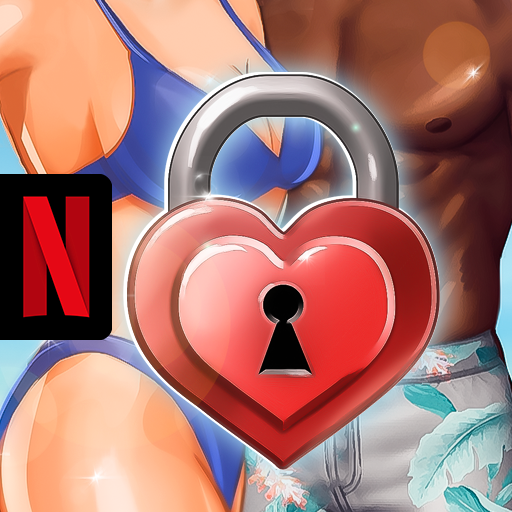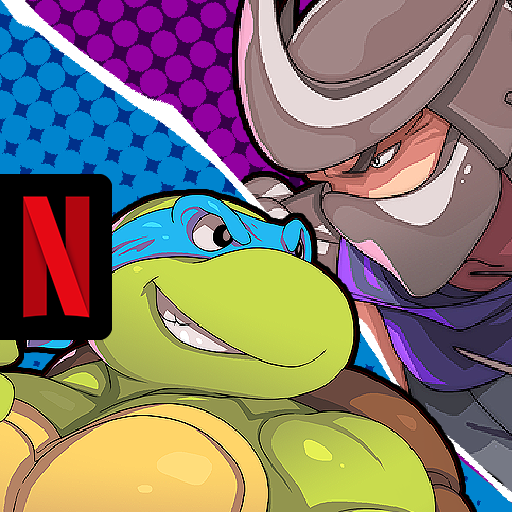NETFLIX Moonlighter
Juega en PC con BlueStacks: la plataforma de juegos Android, en la que confían más de 500 millones de jugadores.
Página modificada el: 19 jul 2022
Play NETFLIX Moonlighter on PC
By day, manage a shop in an idyllic village. By night, explore dungeons, slay monsters and unlock mysteries in this best-of-both-worlds adventure.
Step into the shoes of Will, a courageous shopkeeper who secretly dreams of becoming a hero in this action RPG.
Features include:
• Shopkeeping. During the day, you're your own boss. Put items on sale, set their prices carefully, manage gold reserves, recruit assistants and work toward shop upgrades. But beware — some shady individuals may want to steal your precious offerings.
• Community building. Get to know fellow villagers as you restore prosperity in the small town of Rynoka. Help establish new businesses and watch them grow.
• Crafting and enchanting. Interact with villagers to craft new armor and weapons, and enchant existing equipment to level up your abilities.
• Dungeon crawling. Find rare treasures for your shop, battle enemies and refine your combat skills as you canvas new territory at night. The more you explore, the more mysteries you'll unlock.
Juega NETFLIX Moonlighter en la PC. Es fácil comenzar.
-
Descargue e instale BlueStacks en su PC
-
Complete el inicio de sesión de Google para acceder a Play Store, o hágalo más tarde
-
Busque NETFLIX Moonlighter en la barra de búsqueda en la esquina superior derecha
-
Haga clic para instalar NETFLIX Moonlighter desde los resultados de búsqueda
-
Complete el inicio de sesión de Google (si omitió el paso 2) para instalar NETFLIX Moonlighter
-
Haz clic en el ícono NETFLIX Moonlighter en la pantalla de inicio para comenzar a jugar