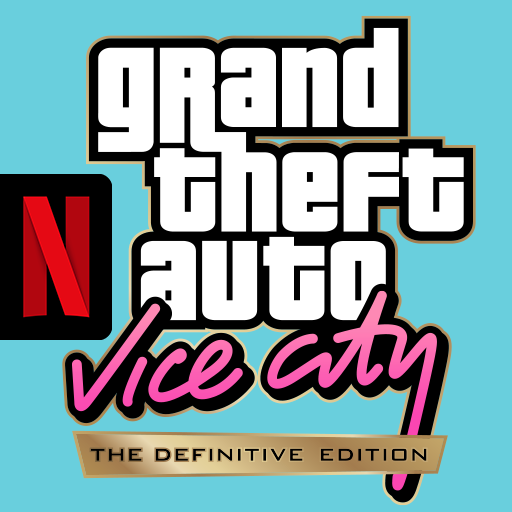SpongeBob: Get Cooking
Play on PC with BlueStacks – the Android Gaming Platform, trusted by 500M+ gamers.
Page Modified on: Nov 28, 2023
Play SpongeBob: Get Cooking on PC or Mac
SpongeBob: Get Cooking is a Simulation game developed by Netflix, Inc. BlueStacks app player is the best platform to play this Android game on your PC or Mac for an immersive gaming experience.
SpongeBob: Get Cooking is the culinary adventure game you didn’t know you needed in your life! Join Mr. Krabs as he expands his fast-food empire with the help of none other than SpongeBob SquarePants himself. As SpongeBob, it’s your job to whip up delicious dishes for the familiar faces of Bikini Bottom and keep your customers happy!
Start as a junior fry cook and work your way up the ranks to become one of Bikini Bottom’s premier fast-food chefs. You’ll serve up Krabby Patties, pancakes, BBQ, and more to the likes of Patrick Star, Sandy Cheeks, and Squidward. Keep your customers happy and you’ll be rewarded with tips, likes, and exciting bonuses!
But it’s not just about cooking. Explore the world of SpongeBob SquarePants as you tour familiar restaurants and new kitchens in Bikini Bottom, Goo Lagoon, and beyond. New restaurants and cuisines are added regularly, offering new cooking challenges and recipes to learn.
As you progress, decorate, upgrade, and personalize your restaurants to create a kitchen fit for an expert chef. Unlock your favorite characters and dress them in amazing outfits inspired by the show! Upgrade and power up your characters to help you cook in new and delicious ways.
Download SpongeBob: Get Cooking on PC with BlueStacks and experience a new storyline featuring SpongeBob, Mr. Krabs, Squidward, Sandy, and Patrick.
Play SpongeBob: Get Cooking on PC. It’s easy to get started.
-
Download and install BlueStacks on your PC
-
Complete Google sign-in to access the Play Store, or do it later
-
Look for SpongeBob: Get Cooking in the search bar at the top right corner
-
Click to install SpongeBob: Get Cooking from the search results
-
Complete Google sign-in (if you skipped step 2) to install SpongeBob: Get Cooking
-
Click the SpongeBob: Get Cooking icon on the home screen to start playing