
このページには広告が含まれます
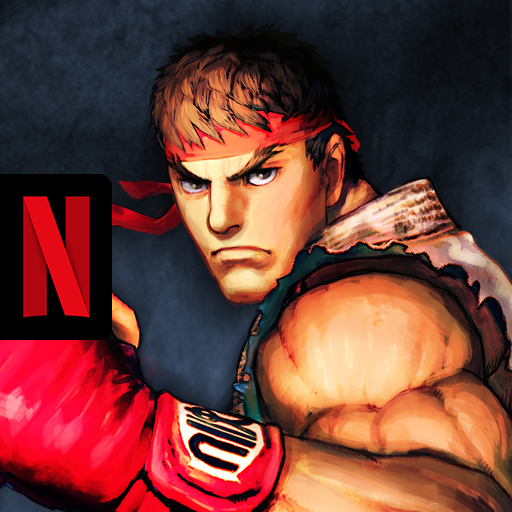
ストリートファイターⅣ CE NETFLIX
アクション | Netflix, Inc.
BlueStacksを使ってPCでプレイ - 5憶以上のユーザーが愛用している高機能Androidゲーミングプラットフォーム
Play Street Fighter IV CE NETFLIX on PC
NETFLIX MEMBERSHIP REQUIRED.
Go blow for blow against warriors around the world. Rule the ring with your favorite fighters in this hard-hitting version of the classic arcade game.
Take control of iconic fighters and test your mettle in hand-to-hand combat against players from all over the world. "Street Fighter IV: Champion Edition" perfects the original arcade game's winning formula with a host of updates and refinements for mobile devices. Long-time Street Fighter fans will feel right at home, while adjustable difficulty settings and tutorials set newer players on the path to victory.
PICK YOUR FIGHTER
Choose between 32 different Street Fighter characters, including new warriors added to the game since launch: Dudley, Ibuki, Poison, Guy, Gouken, Evil Ryu, Elena, Juri and Rose.
FACE OFF OR FLY SOLO
Battle head-to-head against players all over the globe with an online multiplayer option. Or, if you'd rather enter the ring on your own, choose between Arcade and Survival single-player modes.
FIND YOUR FIGHTING STYLE
Memorize each fighter's move sequences to deploy unique attacks and combos, or use SP Assist to instantly unleash special moves. With four difficulty levels, both veterans and new players can dive into combat.
TAKE IT OUTSIDE
High-resolution graphics, wide-screen support and intuitive virtual pad controls create a great play experience on mobile devices. Connect a controller to take your game to the next level (note that it won't function in menus — only during fights).
- Created by Capcom.
Please note that the Data Safety information applies to information collected and used in this app. See the Netflix Privacy Statement to learn more about information we collect and use in this and other contexts, including at account registration.
Go blow for blow against warriors around the world. Rule the ring with your favorite fighters in this hard-hitting version of the classic arcade game.
Take control of iconic fighters and test your mettle in hand-to-hand combat against players from all over the world. "Street Fighter IV: Champion Edition" perfects the original arcade game's winning formula with a host of updates and refinements for mobile devices. Long-time Street Fighter fans will feel right at home, while adjustable difficulty settings and tutorials set newer players on the path to victory.
PICK YOUR FIGHTER
Choose between 32 different Street Fighter characters, including new warriors added to the game since launch: Dudley, Ibuki, Poison, Guy, Gouken, Evil Ryu, Elena, Juri and Rose.
FACE OFF OR FLY SOLO
Battle head-to-head against players all over the globe with an online multiplayer option. Or, if you'd rather enter the ring on your own, choose between Arcade and Survival single-player modes.
FIND YOUR FIGHTING STYLE
Memorize each fighter's move sequences to deploy unique attacks and combos, or use SP Assist to instantly unleash special moves. With four difficulty levels, both veterans and new players can dive into combat.
TAKE IT OUTSIDE
High-resolution graphics, wide-screen support and intuitive virtual pad controls create a great play experience on mobile devices. Connect a controller to take your game to the next level (note that it won't function in menus — only during fights).
- Created by Capcom.
Please note that the Data Safety information applies to information collected and used in this app. See the Netflix Privacy Statement to learn more about information we collect and use in this and other contexts, including at account registration.
ストリートファイターⅣ CE NETFLIXをPCでプレイ
-
BlueStacksをダウンロードしてPCにインストールします。
-
GoogleにサインインしてGoogle Play ストアにアクセスします。(こちらの操作は後で行っても問題ありません)
-
右上の検索バーにストリートファイターⅣ CE NETFLIXを入力して検索します。
-
クリックして検索結果からストリートファイターⅣ CE NETFLIXをインストールします。
-
Googleサインインを完了してストリートファイターⅣ CE NETFLIXをインストールします。※手順2を飛ばしていた場合
-
ホーム画面にてストリートファイターⅣ CE NETFLIXのアイコンをクリックしてアプリを起動します。




