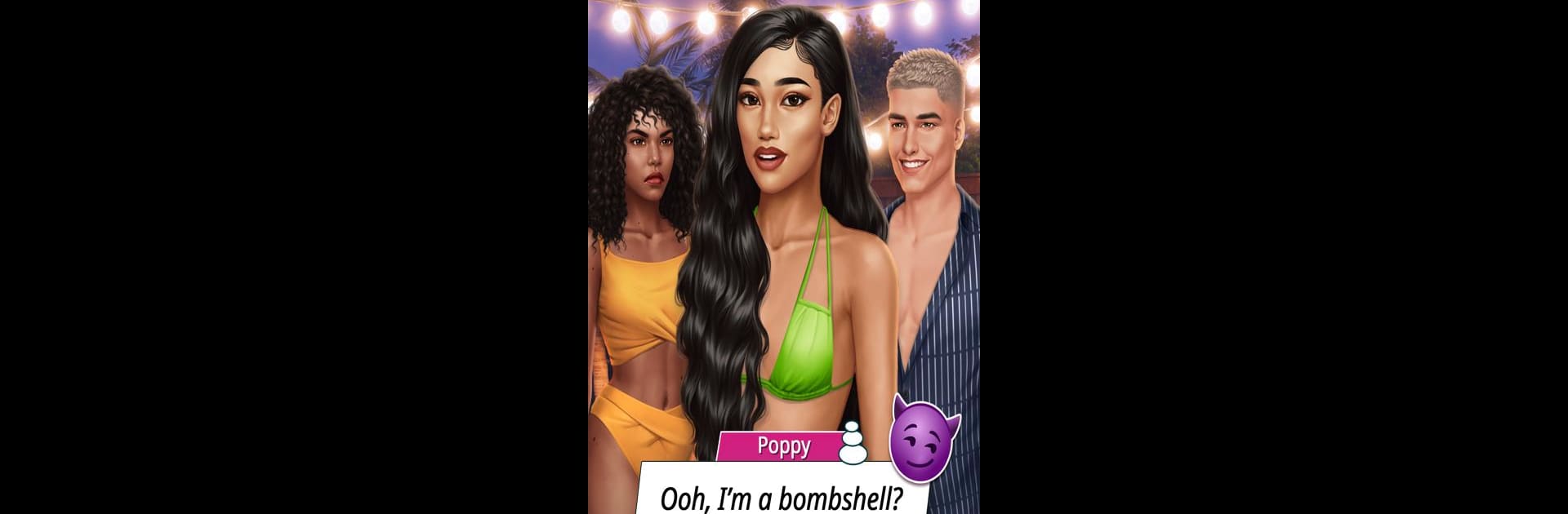

Jugando con fuego 3 NETFLIX
Juega en PC con BlueStacks: la plataforma de juegos Android, en la que confían más de 500 millones de jugadores.
Página modificada el: Dec 3, 2024
Play Too Hot To Handle 3 NETFLIX on PC or Mac
Explore a whole new adventure with Too Hot To Handle 3 NETFLIX, a Simulation game created by Netflix, Inc.. Experience great gameplay with BlueStacks, the most popular gaming platform to play Android games on your PC or Mac.
About the Game
In “Too Hot To Handle 3 NETFLIX,” the spotlight’s on you as the newest bombshell at a sun-soaked singles retreat. Developed by Netflix, Inc., this simulation game lets you play beloved dating games inspired by the hit reality series. You’ll navigate love triangles, test your willpower against irresistible attractions, and make decisions with lasting impacts on your romantic journey.
Game Features
- Even More Ways to Customize Your Character
-
Personalize every aspect, from your character’s look to their personality traits, occupation, and even love interests’ styles. Not a fan of that haircut? Change it up!
-
Be Your Authentic Self to Find Love and Romance
-
Define your own identity with pronouns and hobbies. Your choices shape the dynamic with potential suitors. If they’re not your type, don’t hold back—let them know!
-
Share Your “Too Hot to Handle” Character
-
Show off your customized character, complete with details like pronouns, occupation, and romantic connections.
-
Chloe Veitch Returns
-
Get guidance and drama from returning reality star Chloe Veitch in workshops designed to stir things up.
-
Serious Consequences
-
Break too many rules, and you’ll face early elimination. Watch out!
-
Lots of New Surprises and Juicy Twists
- Unexpected plot twists await. Did that just happen? OMG!
Ready to top the leaderboard? We bet you do. Let precise controls and sharp visuals optimized on BlueStacks lead you to victory.
Juega Jugando con fuego 3 NETFLIX en la PC. Es fácil comenzar.
-
Descargue e instale BlueStacks en su PC
-
Complete el inicio de sesión de Google para acceder a Play Store, o hágalo más tarde
-
Busque Jugando con fuego 3 NETFLIX en la barra de búsqueda en la esquina superior derecha
-
Haga clic para instalar Jugando con fuego 3 NETFLIX desde los resultados de búsqueda
-
Complete el inicio de sesión de Google (si omitió el paso 2) para instalar Jugando con fuego 3 NETFLIX
-
Haz clic en el ícono Jugando con fuego 3 NETFLIX en la pantalla de inicio para comenzar a jugar




