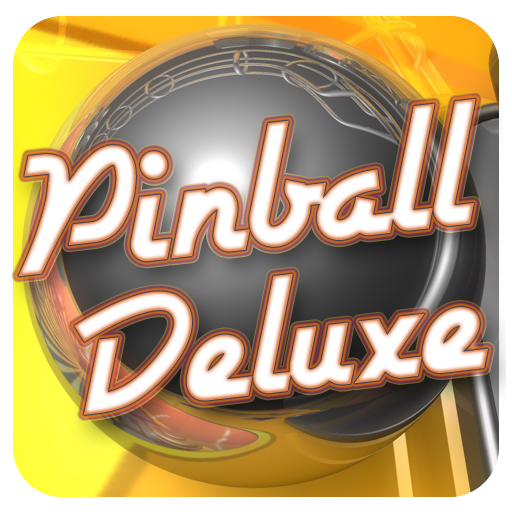Wonderputt Forever
Play on PC with BlueStacks – the Android Gaming Platform, trusted by 500M+ gamers.
Page Modified on: November 24, 2021
Play Wonderputt Forever on PC
Windmills, schwindmills! In this mini-golf game, bizarre and beautifully constructed courses shift and evolve before your eyes.
Wonderputt Forever brings a pocketable nostalgia trip to places you've never been before. A mini-golf game where you must plan your shots carefully and sink the ball into each unique hole. With each completed level, the courses come to life, shifting and changing to prepare for the next. Play \"Forever Mode\" and get the fun going through hundreds of geometric theme holes as you unlock rewards.
Play Wonderputt Forever on PC. It’s easy to get started.
-
Download and install BlueStacks on your PC
-
Complete Google sign-in to access the Play Store, or do it later
-
Look for Wonderputt Forever in the search bar at the top right corner
-
Click to install Wonderputt Forever from the search results
-
Complete Google sign-in (if you skipped step 2) to install Wonderputt Forever
-
Click the Wonderputt Forever icon on the home screen to start playing