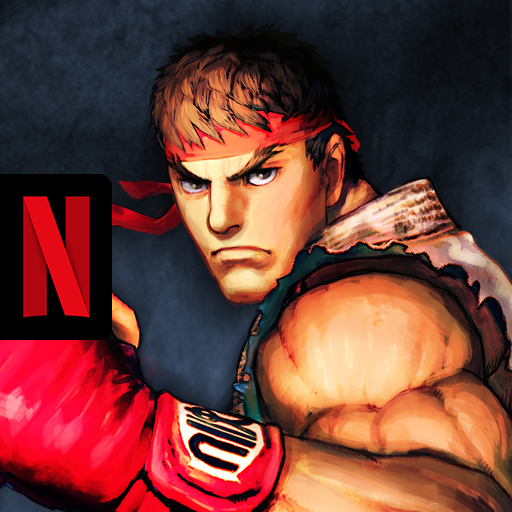Netflix
BlueStacksを使ってPCでプレイ - 5憶以上のユーザーが愛用している高機能Androidゲーミングプラットフォーム
Play Netflix on PC or Mac
Netflix is an Entertainment app developed by Netflix, Inc. BlueStacks app player is the best platform (emulator) to run this Android app on your PC or Mac for an immersive user experience!
Enjoy thousands of exciting movies and TV series on your PC with the Netflix app. Whether you want to watch an animated series, documentary series, classic movies, live TV shows, or historical drama — Netflix has something for everyone. You can also add movies to your list to save them for later.
About the App
Netflix is a rich and extensive library of movies and TV shows. It is home to both new and old content, ensuring something exciting for you. You can also watch movies in any genre, including action, comedy, romance, horror, sports, sci-fi, etc. Aside from streaming, you can download movies or episodes of TV series to watch them offline.
When you’re watching, this app allows you to choose subtitles and audio in your preferred language. You can also preview quick videos of movies to get an idea of what to expect before watching.
Netflix uses advanced technology to recommend your next watch based on the movies and TV series you have watched on the app.
App Features
- Adjustable playback speed
- HD audio and visual quality
- Custom profiles for multiple users
How to Get?
Download Netflix for free from the Google Play Store using the BlueStacks app player.
NetflixをPCでプレイ
-
BlueStacksをダウンロードしてPCにインストールします。
-
GoogleにサインインしてGoogle Play ストアにアクセスします。(こちらの操作は後で行っても問題ありません)
-
右上の検索バーにNetflixを入力して検索します。
-
クリックして検索結果からNetflixをインストールします。
-
Googleサインインを完了してNetflixをインストールします。※手順2を飛ばしていた場合
-
ホーム画面にてNetflixのアイコンをクリックしてアプリを起動します。