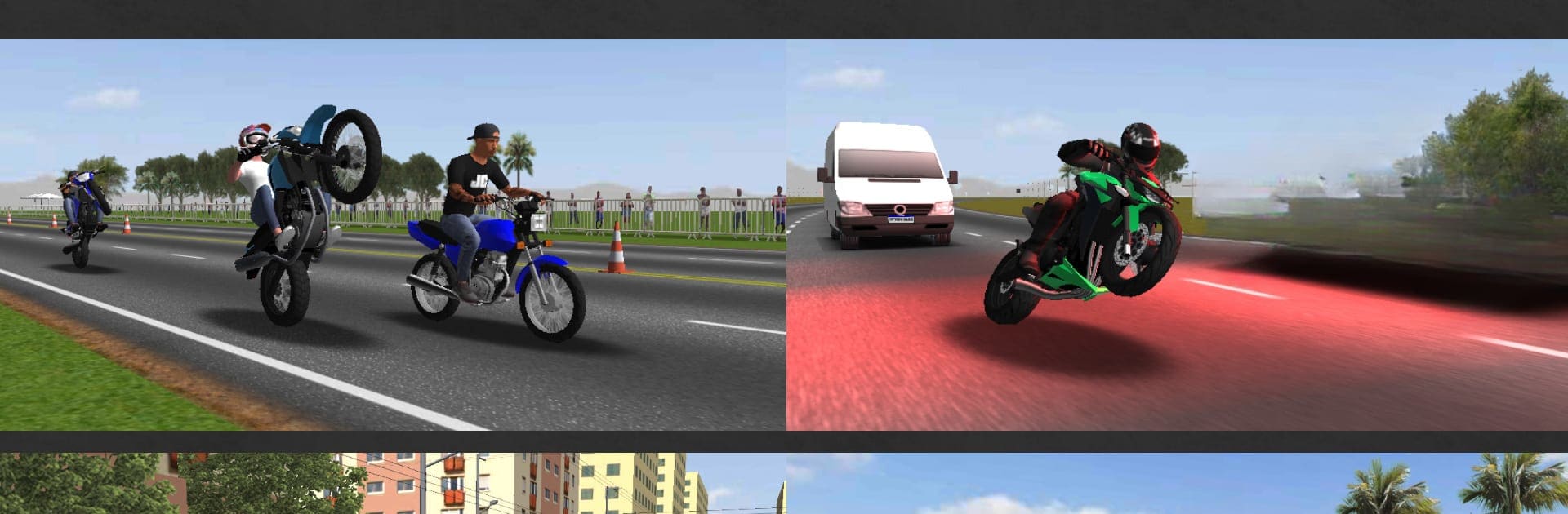

Moto Wheelie 3D
Jogue no PC com BlueStacks - A Plataforma de Jogos Android, confiada por mais de 500 milhões de jogadores.
Página modificada em: Apr 21, 2025
Play Moto Wheelie 3D on PC or Mac
Moto Wheelie 3D brings the Simulation genre to life, and throws up exciting challenges for gamers. Developed by Anderson Horita, this Android game is best experienced on BlueStacks, the World’s #1 app player for PC and Mac users.
About the Game
Moto Wheelie 3D, a Simulation by Anderson Horita, brings the thrill of real-world motorcycle stunts to your fingertips. You’ll be riding powerful motorcycles, perfecting wheelies and performing crazy stunts. With modes like delivery, challenges, and drag racing, you’re guaranteed an adrenaline rush.
Game Features
-
Stunt Mastery: Pull off impressive stunts like wheelies, drift, throttle with rev-limiter, and burnouts.
-
Diverse Modes: Switch things up with delivery missions, challenging obstacles, and high-speed drag races.
-
Customization Galore: Personalize your rider and their gear—choose from characters, helmets, and glasses. Customize your bike with unique exhausts, colors, and mirrors.
-
Immersive Experience: The game mimics real motorcycle physics, enhancing the authenticity of your virtual road adventures.
Enjoy the crisp graphics and fluid gameplay on BlueStacks, your trusty companion for Android games on PC.
Get ready for a buttery smooth, high-performance gaming action only on BlueStacks.
Jogue Moto Wheelie 3D no PC. É fácil começar.
-
Baixe e instale o BlueStacks no seu PC
-
Conclua o login do Google para acessar a Play Store ou faça isso mais tarde
-
Procure por Moto Wheelie 3D na barra de pesquisa no canto superior direito
-
Clique para instalar Moto Wheelie 3D a partir dos resultados da pesquisa
-
Conclua o login do Google (caso você pulou a etapa 2) para instalar o Moto Wheelie 3D
-
Clique no ícone do Moto Wheelie 3D na tela inicial para começar a jogar



