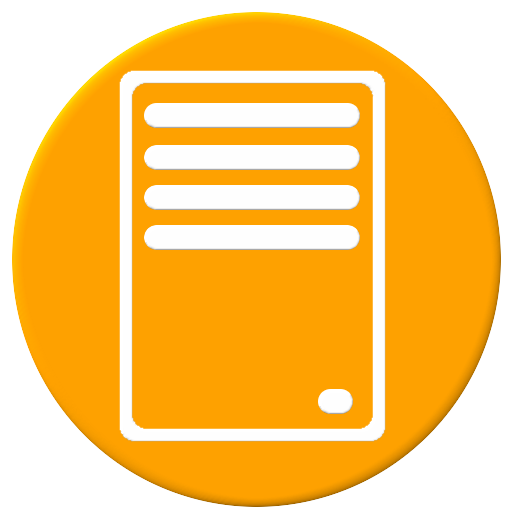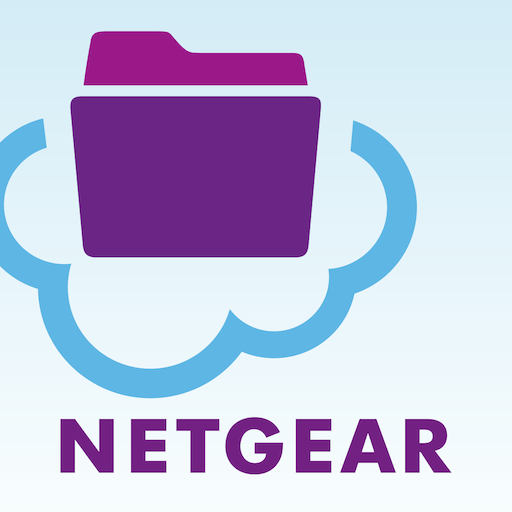
ReadyCLOUD
생산성 | NETGEAR, Inc
5억명 이상의 게이머가 신뢰하는 안드로이드 게임 플랫폼 BlueStacks으로 PC에서 플레이하세요.
Play ReadyCLOUD on PC
ReadyCLOUD allows you easy access to your files and media stored on your NETGEAR ReadyNAS. This App makes it simple to stream or download content onto to your phone or tablet from your network or over the Internet. ReadyCLOUD can automatically upload your camera roll from your phone/tablet to your ReadyNAS, allowing for effortless backup of your precious photos.
For any feature requests or detailed feedback, please email readycloud@netgear.com
Detailed features:
* Access your entire ReadyNAS (videos, music, photos, and other files)
* Download videos, photos, and music for offline viewing
* Automatically backup your Camera Roll photos to your ReadyNAS
* Stream music from your ReadyCLOUD directly to your mobile device (DLNA must be enabled on the folder)
* Preview thumbnails of photos (DLNA must be enabled on the folder)
* Camera Roll backup can be configured to use Cellular Data + Wifi or Wifi only connectivity
* Access documents (pdf, word, excel)
* Access to the full capacity of your ReadyNAS (Terabytes)
* No monthly subscriptions or costs
* Recently viewed content is available in local cache, reducing the time and data cost to view files that have been accessed
* Safe data transfer, everything is encrypted
Use ReadyCLOUD to access your centrally stored media and content from your mobile device. Play videos and music, view photos and documents, and backup your mobile camera roll photos all from the ReadyCLOUD app.
Supported Devices:
* ReadyNAS Desktop 102, 104, 202, 204, 212, 214, 312, 314, 316, 516, 716
* ReadyNAS Rackmount 2120, 3220, 3130, 3138, 4220
Please share your experience by rating this application and writing a review.
For feature requests and enhancements, please feel free to post at https://community.netgear.com/t5/ReadyNAS-Network-Storage/ct-p/readynas or the AllABoutReadyNAS Facebook page.
For more information on ReadyNAS go to www.netgear.com/readynas
For any feature requests or detailed feedback, please email readycloud@netgear.com
Detailed features:
* Access your entire ReadyNAS (videos, music, photos, and other files)
* Download videos, photos, and music for offline viewing
* Automatically backup your Camera Roll photos to your ReadyNAS
* Stream music from your ReadyCLOUD directly to your mobile device (DLNA must be enabled on the folder)
* Preview thumbnails of photos (DLNA must be enabled on the folder)
* Camera Roll backup can be configured to use Cellular Data + Wifi or Wifi only connectivity
* Access documents (pdf, word, excel)
* Access to the full capacity of your ReadyNAS (Terabytes)
* No monthly subscriptions or costs
* Recently viewed content is available in local cache, reducing the time and data cost to view files that have been accessed
* Safe data transfer, everything is encrypted
Use ReadyCLOUD to access your centrally stored media and content from your mobile device. Play videos and music, view photos and documents, and backup your mobile camera roll photos all from the ReadyCLOUD app.
Supported Devices:
* ReadyNAS Desktop 102, 104, 202, 204, 212, 214, 312, 314, 316, 516, 716
* ReadyNAS Rackmount 2120, 3220, 3130, 3138, 4220
Please share your experience by rating this application and writing a review.
For feature requests and enhancements, please feel free to post at https://community.netgear.com/t5/ReadyNAS-Network-Storage/ct-p/readynas or the AllABoutReadyNAS Facebook page.
For more information on ReadyNAS go to www.netgear.com/readynas
PC에서 ReadyCLOUD 플레이해보세요.
-
BlueStacks 다운로드하고 설치
-
Google Play 스토어에 로그인 하기(나중에 진행가능)
-
오른쪽 상단 코너에 ReadyCLOUD 검색
-
검색 결과 중 ReadyCLOUD 선택하여 설치
-
구글 로그인 진행(만약 2단계를 지나갔을 경우) 후 ReadyCLOUD 설치
-
메인 홈화면에서 ReadyCLOUD 선택하여 실행