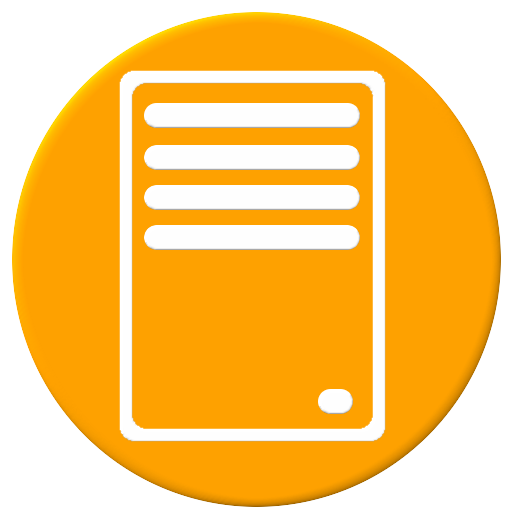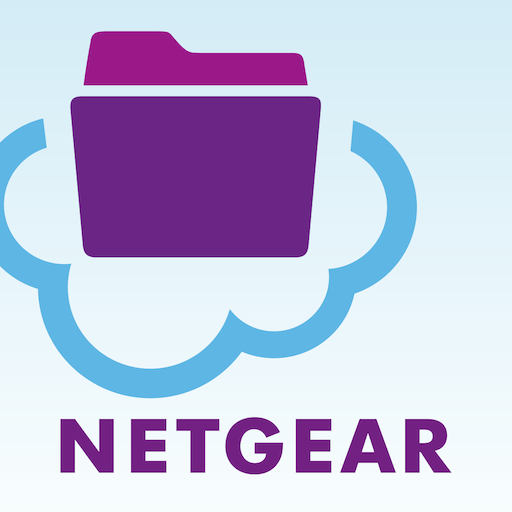
ReadyCLOUD
500M + oyuncunun güvendiği Android Oyun Platformu, BlueStacks ile PC'de oynayın.
Sayfa Değiştirilme tarihi: 5 Mart 2019
Play ReadyCLOUD on PC
For any feature requests or detailed feedback, please email readycloud@netgear.com
Detailed features:
* Access your entire ReadyNAS (videos, music, photos, and other files)
* Download videos, photos, and music for offline viewing
* Automatically backup your Camera Roll photos to your ReadyNAS
* Stream music from your ReadyCLOUD directly to your mobile device (DLNA must be enabled on the folder)
* Preview thumbnails of photos (DLNA must be enabled on the folder)
* Camera Roll backup can be configured to use Cellular Data + Wifi or Wifi only connectivity
* Access documents (pdf, word, excel)
* Access to the full capacity of your ReadyNAS (Terabytes)
* No monthly subscriptions or costs
* Recently viewed content is available in local cache, reducing the time and data cost to view files that have been accessed
* Safe data transfer, everything is encrypted
Use ReadyCLOUD to access your centrally stored media and content from your mobile device. Play videos and music, view photos and documents, and backup your mobile camera roll photos all from the ReadyCLOUD app.
Supported Devices:
* ReadyNAS Desktop 102, 104, 202, 204, 212, 214, 312, 314, 316, 516, 716
* ReadyNAS Rackmount 2120, 3220, 3130, 3138, 4220
Please share your experience by rating this application and writing a review.
For feature requests and enhancements, please feel free to post at https://community.netgear.com/t5/ReadyNAS-Network-Storage/ct-p/readynas or the AllABoutReadyNAS Facebook page.
For more information on ReadyNAS go to www.netgear.com/readynas
ReadyCLOUD oyununu PC'de oyna. Başlamak çok kolay.
-
BlueStacks'i PC'nize İndirin ve Yükleyin
-
Play Store'a erişmek için Google girişi yapın ya da daha sonraya bırakın.
-
Sağ üst köşeye ReadyCLOUD yazarak arayın.
-
ReadyCLOUD uygulamasını arama sonuçlarından indirmek için tıklayın.
-
(iEğer Adım 2'yi atladıysanız) ReadyCLOUD uygulamasını yüklemek için Google'a giriş yapın.
-
Oynatmaya başlatmak için ekrandaki ReadyCLOUD ikonuna tıklayın.