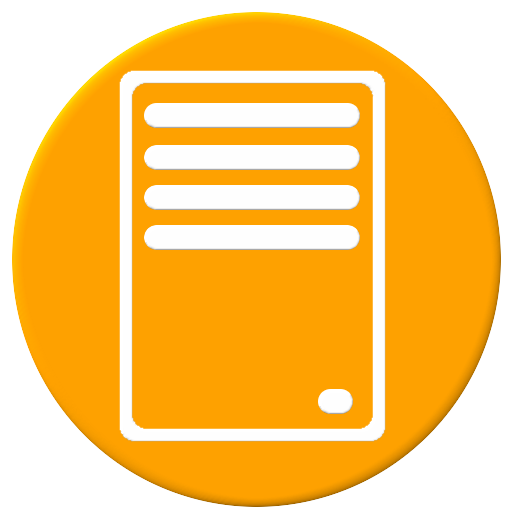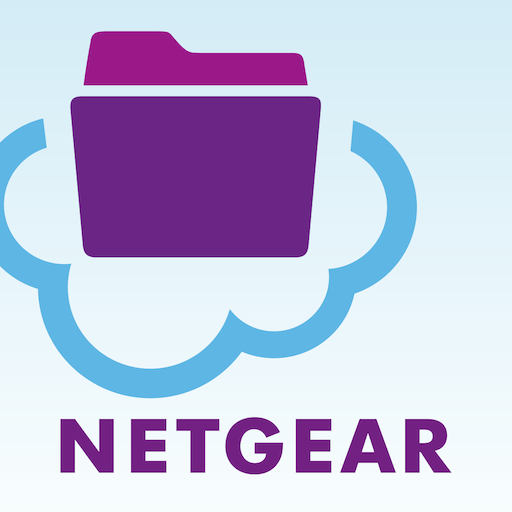
ReadyCLOUD
商务办公 | NETGEAR, Inc
在電腦上使用BlueStacks –受到5億以上的遊戲玩家所信任的Android遊戲平台。
Play ReadyCLOUD on PC
ReadyCLOUD allows you easy access to your files and media stored on your NETGEAR ReadyNAS. This App makes it simple to stream or download content onto to your phone or tablet from your network or over the Internet. ReadyCLOUD can automatically upload your camera roll from your phone/tablet to your ReadyNAS, allowing for effortless backup of your precious photos.
For any feature requests or detailed feedback, please email readycloud@netgear.com
Detailed features:
* Access your entire ReadyNAS (videos, music, photos, and other files)
* Download videos, photos, and music for offline viewing
* Automatically backup your Camera Roll photos to your ReadyNAS
* Stream music from your ReadyCLOUD directly to your mobile device (DLNA must be enabled on the folder)
* Preview thumbnails of photos (DLNA must be enabled on the folder)
* Camera Roll backup can be configured to use Cellular Data + Wifi or Wifi only connectivity
* Access documents (pdf, word, excel)
* Access to the full capacity of your ReadyNAS (Terabytes)
* No monthly subscriptions or costs
* Recently viewed content is available in local cache, reducing the time and data cost to view files that have been accessed
* Safe data transfer, everything is encrypted
Use ReadyCLOUD to access your centrally stored media and content from your mobile device. Play videos and music, view photos and documents, and backup your mobile camera roll photos all from the ReadyCLOUD app.
Supported Devices:
* ReadyNAS Desktop 102, 104, 202, 204, 212, 214, 312, 314, 316, 516, 716
* ReadyNAS Rackmount 2120, 3220, 3130, 3138, 4220
Please share your experience by rating this application and writing a review.
For feature requests and enhancements, please feel free to post at https://community.netgear.com/t5/ReadyNAS-Network-Storage/ct-p/readynas or the AllABoutReadyNAS Facebook page.
For more information on ReadyNAS go to www.netgear.com/readynas
For any feature requests or detailed feedback, please email readycloud@netgear.com
Detailed features:
* Access your entire ReadyNAS (videos, music, photos, and other files)
* Download videos, photos, and music for offline viewing
* Automatically backup your Camera Roll photos to your ReadyNAS
* Stream music from your ReadyCLOUD directly to your mobile device (DLNA must be enabled on the folder)
* Preview thumbnails of photos (DLNA must be enabled on the folder)
* Camera Roll backup can be configured to use Cellular Data + Wifi or Wifi only connectivity
* Access documents (pdf, word, excel)
* Access to the full capacity of your ReadyNAS (Terabytes)
* No monthly subscriptions or costs
* Recently viewed content is available in local cache, reducing the time and data cost to view files that have been accessed
* Safe data transfer, everything is encrypted
Use ReadyCLOUD to access your centrally stored media and content from your mobile device. Play videos and music, view photos and documents, and backup your mobile camera roll photos all from the ReadyCLOUD app.
Supported Devices:
* ReadyNAS Desktop 102, 104, 202, 204, 212, 214, 312, 314, 316, 516, 716
* ReadyNAS Rackmount 2120, 3220, 3130, 3138, 4220
Please share your experience by rating this application and writing a review.
For feature requests and enhancements, please feel free to post at https://community.netgear.com/t5/ReadyNAS-Network-Storage/ct-p/readynas or the AllABoutReadyNAS Facebook page.
For more information on ReadyNAS go to www.netgear.com/readynas
在電腦上遊玩ReadyCLOUD . 輕易上手.
-
在您的電腦上下載並安裝BlueStacks
-
完成Google登入後即可訪問Play商店,或等你需要訪問Play商店十再登入
-
在右上角的搜索欄中尋找 ReadyCLOUD
-
點擊以從搜索結果中安裝 ReadyCLOUD
-
完成Google登入(如果您跳過了步驟2),以安裝 ReadyCLOUD
-
在首頁畫面中點擊 ReadyCLOUD 圖標來啟動遊戲