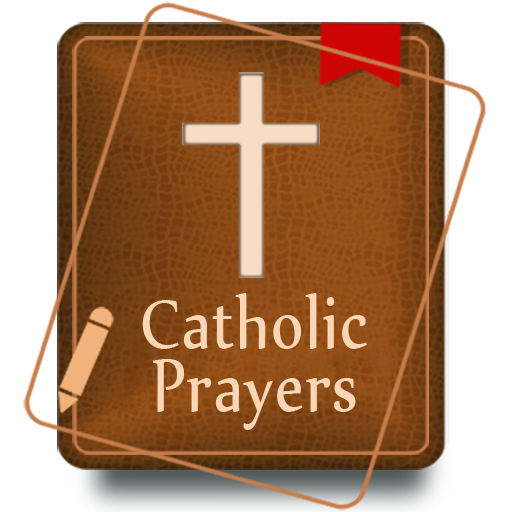iBreviary
Graj na PC z BlueStacks – Platforma gamingowa Android, która uzyskała zaufanie ponad 500 milionów graczy!
Strona zmodyfikowana w dniu: 25 sie 2023
Run iBreviary on PC or Mac
iBreviary is a education app developed by Paolo Padrini. BlueStacks app player is the best platform to play this Android game on your PC or Mac for an immersive gaming experience.
Are you a Catholic looking for a convenient way to access the traditional Catholic prayer of the Breviary and all the texts of the Liturgy on your Android phone or tablet? Look no further than iBreviary TS Pro Terra Sancta!
iBreviary Pro Terra Sancta is an application that brings the complete Breviary, Missal, and Lectionary in 9 languages, and continuously updated. It even includes the text of the Breviary and the Missal in the “Latin Vetus Ordo” and Latin. Plus, it offers all the main prayers of the Christian, rituals for the sacraments and celebrations, and the liturgical texts used in the Holy Land.
What’s more, iBreviary “Pro Terra Sancta” offers a new section called “Rites,” with all the rituals and texts for various Catholic celebrations like Adoration of the Eucharist, the Sacraments, Blessings, and more. It also includes a brand new “Terra Sancta” section that offers the liturgical texts used in the Holy Land.
With iBreviary, you can keep in touch through the blog and the pages of the Franciscans Holy Places, access a rich section dedicated to Saints, and store a day on any device. Plus, it offers full management of saved days, the ability to store up to 14 days, and the option to download the entire week.
You can even enlarge and diminish the text dimension with the flick of your fingers on the screen and adjust the color of the background for a better reading experience. It’s the ultimate app for any Catholic looking to stay connected to their faith on the go.
Download iBreviary on PC with BlueStacks and stay connected to your Catholic faith wherever you are.
Zagraj w iBreviary na PC. To takie proste.
-
Pobierz i zainstaluj BlueStacks na PC
-
Zakończ pomyślnie ustawienie Google, aby otrzymać dostęp do sklepu Play, albo zrób to później.
-
Wyszukaj iBreviary w pasku wyszukiwania w prawym górnym rogu.
-
Kliknij, aby zainstalować iBreviary z wyników wyszukiwania
-
Ukończ pomyślnie rejestrację Google (jeśli krok 2 został pominięty) aby zainstalować iBreviary
-
Klinij w ikonę iBreviary na ekranie startowym, aby zacząć grę