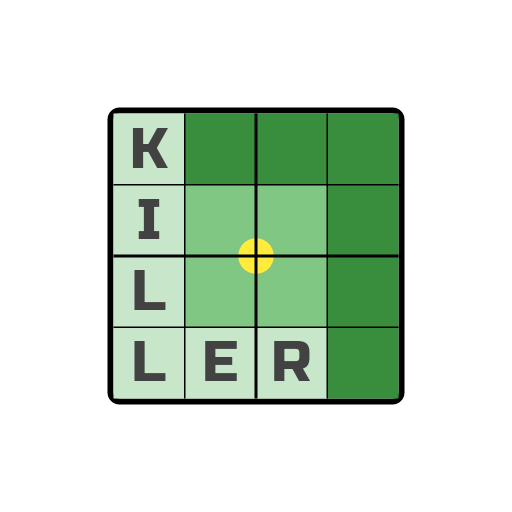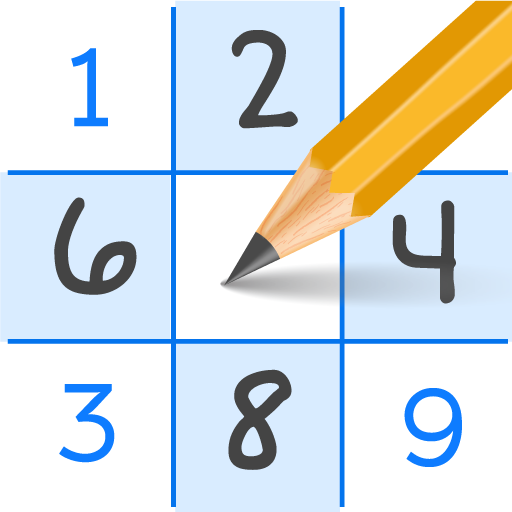Killer Sudoku - Daily puzzles
Mainkan di PC dengan BlueStacks – platform Game-Game Android, dipercaya oleh lebih dari 500 juta gamer.
Halaman Dimodifikasi Aktif: 15 Juli 2020
Play Killer Sudoku - Daily puzzles on PC
How to play?
• Each row, column or square does not have numbers repeated
• Each dotted area (cage) does not have numbers repeated
• Possible numbers for each cell are 1 to 9 (Less on smaller grids)
• We recommend starting with practice level!
What included?
• Small puzzles - 4x4
• Medium puzzles - 6x6
• Regular size Killer sudoku from difficulty 1 to 10
• New puzzles every day!
Features
• Puzzles of various shapes and sizes
• Simple and classic design
• Marking multiple cells
• Screen for possible combinations for each cell including check mark
• Calculates the amount of marked cages
• Supports all types of screens
• Check for errors and clues
• Sleep mode!
Are you ready for a challange? Try now!
Mainkan Killer Sudoku - Daily puzzles di PC Mudah saja memulainya.
-
Unduh dan pasang BlueStacks di PC kamu
-
Selesaikan proses masuk Google untuk mengakses Playstore atau lakukan nanti
-
Cari Killer Sudoku - Daily puzzles di bilah pencarian di pojok kanan atas
-
Klik untuk menginstal Killer Sudoku - Daily puzzles dari hasil pencarian
-
Selesaikan proses masuk Google (jika kamu melewati langkah 2) untuk menginstal Killer Sudoku - Daily puzzles
-
Klik ikon Killer Sudoku - Daily puzzles di layar home untuk membuka gamenya