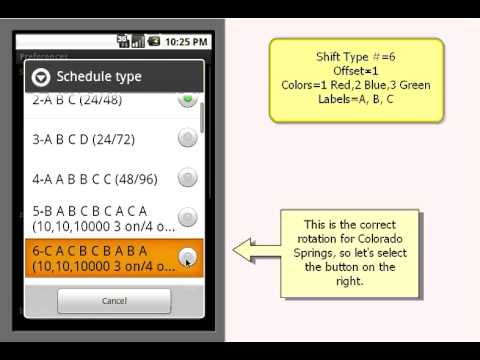Fire Shifts - Free
Play on PC with BlueStacks – the Android Gaming Platform, trusted by 500M+ gamers.
Page Modified on: March 20, 2015
Play Fire Shifts - Free on PC
Easily select various shift types such as 24/48 (ABC), 48/96 (AABBCC), etc. Customize labels and colors for each of your shifts to easily highlight your personal schedule. Visit www.fireshifts.com to see a full list of scheduling options.
Ad supported. An iOS (iPhone/iPad) version is also available.
Works indefinitely. No purchasing of yearly licenses, free updates, no subscriptions fees.
Pro version available with no ads and syncs to your Google Calendar:
https://market.android.com/details?id=com.netkruzer.fireshiftsPro
Feedback is appreciated: kevin@fireshifts.com
Play Fire Shifts - Free on PC. It’s easy to get started.
-
Download and install BlueStacks on your PC
-
Complete Google sign-in to access the Play Store, or do it later
-
Look for Fire Shifts - Free in the search bar at the top right corner
-
Click to install Fire Shifts - Free from the search results
-
Complete Google sign-in (if you skipped step 2) to install Fire Shifts - Free
-
Click the Fire Shifts - Free icon on the home screen to start playing