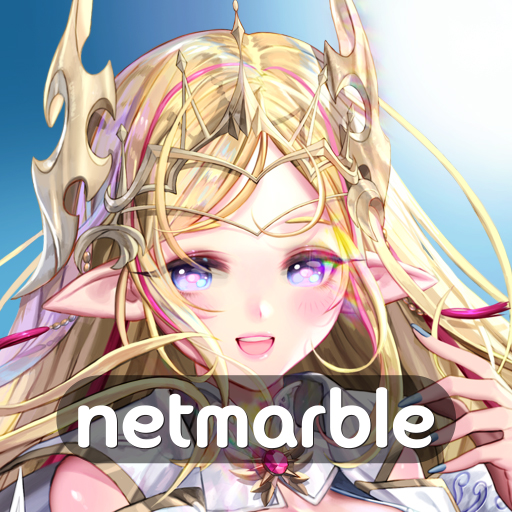Destiny Knights
Mainkan di PC dengan BlueStacks – platform Game-Game Android, dipercaya oleh lebih dari 500 juta gamer.
Halaman Dimodifikasi Aktif: 20 Maret 2019
Play Destiny Knights on PC or Mac
Wait up! The best is yet to come. An unforgettable journey filled with secrets and mysteries that are up to you to unveil. Prepare to follow the quest of five distinct heroes, each of them from a different faction, while they depart into and epic and unique adventure. Play Destiny Knights on PC and Mac with BlueStacks and set sail with them, collecting over 300 characters from 6 factions, level them, up as much as you can and even customize their looks at your taste. Netmarble has done it right once again, and now you are able to enjoy the beautiful designed graphics in another incredible role-playing game by the developer! Stop the war that is to come before it arrives, as your group of adventurers represent the ultimate hope of avoiding combat. Download Destiny Knights on PC with BlueStacks and thrill yourself at a great variety of game modes, from powerful monsters at obscure dungeons, to a beautiful storyline in which you are the only protagonist.
Mainkan Destiny Knights di PC Mudah saja memulainya.
-
Unduh dan pasang BlueStacks di PC kamu
-
Selesaikan proses masuk Google untuk mengakses Playstore atau lakukan nanti
-
Cari Destiny Knights di bilah pencarian di pojok kanan atas
-
Klik untuk menginstal Destiny Knights dari hasil pencarian
-
Selesaikan proses masuk Google (jika kamu melewati langkah 2) untuk menginstal Destiny Knights
-
Klik ikon Destiny Knights di layar home untuk membuka gamenya