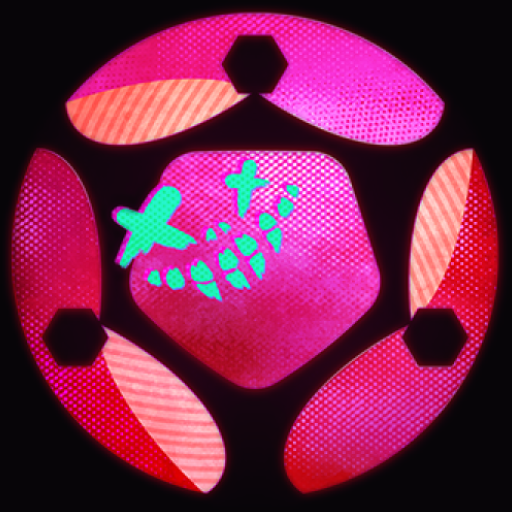Golden Bros
Spiele auf dem PC mit BlueStacks - der Android-Gaming-Plattform, der über 500 Millionen Spieler vertrauen.
Seite geändert am: 16.12.2022
Play Golden Bros on PC or Mac
Golden Bros is a casual game developed by Netmarble. BlueStacks app player is the best platform to play this Android game on your PC or Mac for an immersive gaming experience.
Download Golden Bros on PC to experience real-time 3v3 combat between squads. Are you ready to be a Golden Bro? Download Golden Bros on PC now.
In this casual game, you get to choose from an option of unique and fun bros, according to their game style. With the help of the skill capsules you have acquired throughout the game, you can let the bros grow into their various types of roles. Also, with the various skills configuration, you can build your character’s skills.
Plus, with the short battle period, you get to enjoy the feel of a new experience in each match. Also, it’s pretty easy to learn with Its simple controls and intuitive settings. Various MAPs are also available to help players make all types of strategic decisions during battles. This game is the latest release from Netmarble F&C to implement blockchain technology. New experiences await you in each match. Plus, you get the chance to earn cryptocurrency. So, are you ready to play in style? Download Golden Bros on PC now.
Spiele Golden Bros auf dem PC. Der Einstieg ist einfach.
-
Lade BlueStacks herunter und installiere es auf deinem PC
-
Schließe die Google-Anmeldung ab, um auf den Play Store zuzugreifen, oder mache es später
-
Suche in der Suchleiste oben rechts nach Golden Bros
-
Klicke hier, um Golden Bros aus den Suchergebnissen zu installieren
-
Schließe die Google-Anmeldung ab (wenn du Schritt 2 übersprungen hast), um Golden Bros zu installieren.
-
Klicke auf dem Startbildschirm auf das Golden Bros Symbol, um mit dem Spielen zu beginnen