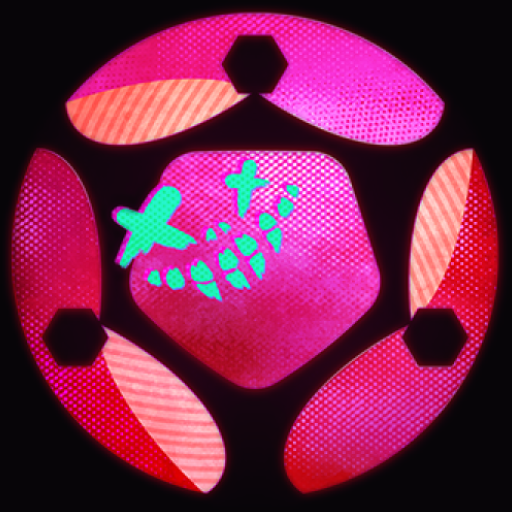Golden Bros
Play on PC with BlueStacks – the Android Gaming Platform, trusted by 500M+ gamers.
Page Modified on: Dec 16, 2022
Play Golden Bros on PC or Mac
Golden Bros is a casual game developed by Netmarble. BlueStacks app player is the best platform to play this Android game on your PC or Mac for an immersive gaming experience.
Download Golden Bros on PC to experience real-time 3v3 combat between squads. Are you ready to be a Golden Bro? Download Golden Bros on PC now.
In this casual game, you get to choose from an option of unique and fun bros, according to their game style. With the help of the skill capsules you have acquired throughout the game, you can let the bros grow into their various types of roles. Also, with the various skills configuration, you can build your character’s skills.
Plus, with the short battle period, you get to enjoy the feel of a new experience in each match. Also, it’s pretty easy to learn with Its simple controls and intuitive settings. Various MAPs are also available to help players make all types of strategic decisions during battles. This game is the latest release from Netmarble F&C to implement blockchain technology. New experiences await you in each match. Plus, you get the chance to earn cryptocurrency. So, are you ready to play in style? Download Golden Bros on PC now.
Play Golden Bros on PC. It’s easy to get started.
-
Download and install BlueStacks on your PC
-
Complete Google sign-in to access the Play Store, or do it later
-
Look for Golden Bros in the search bar at the top right corner
-
Click to install Golden Bros from the search results
-
Complete Google sign-in (if you skipped step 2) to install Golden Bros
-
Click the Golden Bros icon on the home screen to start playing