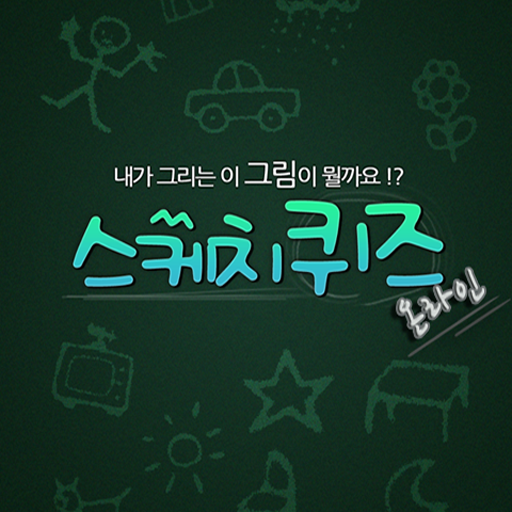쿵야 캐치마인드
Trivia | Netmarble
5억명 이상의 게이머가 신뢰하는 안드로이드 게임 플랫폼 BlueStacks으로 PC에서 플레이하세요.
Play 쿵야 캐치마인드 on PC
If you check YouTube [Kungya TV], you can enjoy various contents~
Kungya TV address: https://www.youtube.com/koongyatv
◎HOT update news◎
●● One! ! New stage mode!
Fun quality UP! Compensation also UP!
Just follow it and it's fun
Connect to Camaro to enjoy the stage mode~
●● Two! ! Tarot card event added!
Are you curious about today's fortune?
Draw tarot cards every day
Go-go-ring to get a present too~
◎Kungya Catch Mind's Honey Fun Introduction◎
●● “Kungya Quiz”
Kungya character appears with a fun picture quiz!
If you answer the Kung-Ya quiz, the Kung-Ya character is mine~
●● “Real-time quiz”
right! One can be done in 1 minute
Enjoy a plate whenever you have time!
●● “Nearby Friends Quiz”
You can plant quizzes on hot places!
Solve the friend quiz all over the place and make new friends~
[Access right information]
▶ Required access rights
- Storage: Allow the app to install games and save game data.
▶ Optional access rights
- Location: In-game location-based picture quizzes require the appropriate permission to take and solve the quiz.
- Camera: This permission is required to register a profile picture by taking a picture or to set a background picture for Kungya Playground.
- Gallery: This permission is required to store and access data such as photos and videos in the device.
- Microphone: This permission is required for real-time voice chat in neighborhood quiz rooms and premium quiz rooms.
▶How to withdraw access right
- You can revoke the permission by denying each permission in Applications > Kungya Catch Mind > Permissions.
※ When purchasing paid items, a separate fee is charged.
- Supplier: Netmarble Co., Ltd. Representative Executive Officers: Kwon Young-sik, Do Ki-wook
- Terms and Conditions of Use and Period: According to the separately notified information in the game
(If the period of use is not indicated, the period until the end of the service is considered as the period of use)
- Payment amount and method: according to the separately notified payment amount and payment method for each product
(When paying in foreign currency, it may differ from the actual billed amount due to exchange rates and fees)
- Product payment method: Instant payment to the ID (character) purchased in the game
- Minimum requirements: 2.1 GHz quad-core 2 GB (Galaxy S5 or higher)
- Address: G-Tower Netmarble, 38, Digital-ro 26-gil, Guro-gu, Seoul
- Business number: 105-87-64746
- Mail-order business number: No. 2014-Seoul Guro-1028
- Privacy Policy: http://help.netmarble.com/policy/privacy_policy.asp?locale=en
- Service operation policy: https://help.netmarble.com/web/koongyacm/policy
- Terms of Use: http://help.netmarble.com/policy/terms_of_service.asp?locale=en
- Customer Center: 1588-3995 (available for consultations from 10 am to 7 pm on weekdays)
- Business email: netmarbles@igsinc.co.kr
- Check/inquire about business information: https://help.netmarble.com/game/koongyacm
*You can also play smoothly on tablet devices.
Kungya TV address: https://www.youtube.com/koongyatv
◎HOT update news◎
●● One! ! New stage mode!
Fun quality UP! Compensation also UP!
Just follow it and it's fun
Connect to Camaro to enjoy the stage mode~
●● Two! ! Tarot card event added!
Are you curious about today's fortune?
Draw tarot cards every day
Go-go-ring to get a present too~
◎Kungya Catch Mind's Honey Fun Introduction◎
●● “Kungya Quiz”
Kungya character appears with a fun picture quiz!
If you answer the Kung-Ya quiz, the Kung-Ya character is mine~
●● “Real-time quiz”
right! One can be done in 1 minute
Enjoy a plate whenever you have time!
●● “Nearby Friends Quiz”
You can plant quizzes on hot places!
Solve the friend quiz all over the place and make new friends~
[Access right information]
▶ Required access rights
- Storage: Allow the app to install games and save game data.
▶ Optional access rights
- Location: In-game location-based picture quizzes require the appropriate permission to take and solve the quiz.
- Camera: This permission is required to register a profile picture by taking a picture or to set a background picture for Kungya Playground.
- Gallery: This permission is required to store and access data such as photos and videos in the device.
- Microphone: This permission is required for real-time voice chat in neighborhood quiz rooms and premium quiz rooms.
▶How to withdraw access right
- You can revoke the permission by denying each permission in Applications > Kungya Catch Mind > Permissions.
※ When purchasing paid items, a separate fee is charged.
- Supplier: Netmarble Co., Ltd. Representative Executive Officers: Kwon Young-sik, Do Ki-wook
- Terms and Conditions of Use and Period: According to the separately notified information in the game
(If the period of use is not indicated, the period until the end of the service is considered as the period of use)
- Payment amount and method: according to the separately notified payment amount and payment method for each product
(When paying in foreign currency, it may differ from the actual billed amount due to exchange rates and fees)
- Product payment method: Instant payment to the ID (character) purchased in the game
- Minimum requirements: 2.1 GHz quad-core 2 GB (Galaxy S5 or higher)
- Address: G-Tower Netmarble, 38, Digital-ro 26-gil, Guro-gu, Seoul
- Business number: 105-87-64746
- Mail-order business number: No. 2014-Seoul Guro-1028
- Privacy Policy: http://help.netmarble.com/policy/privacy_policy.asp?locale=en
- Service operation policy: https://help.netmarble.com/web/koongyacm/policy
- Terms of Use: http://help.netmarble.com/policy/terms_of_service.asp?locale=en
- Customer Center: 1588-3995 (available for consultations from 10 am to 7 pm on weekdays)
- Business email: netmarbles@igsinc.co.kr
- Check/inquire about business information: https://help.netmarble.com/game/koongyacm
*You can also play smoothly on tablet devices.
PC에서 쿵야 캐치마인드 플레이해보세요.
-
BlueStacks 다운로드하고 설치
-
Google Play 스토어에 로그인 하기(나중에 진행가능)
-
오른쪽 상단 코너에 쿵야 캐치마인드 검색
-
검색 결과 중 쿵야 캐치마인드 선택하여 설치
-
구글 로그인 진행(만약 2단계를 지나갔을 경우) 후 쿵야 캐치마인드 설치
-
메인 홈화면에서 쿵야 캐치마인드 선택하여 실행