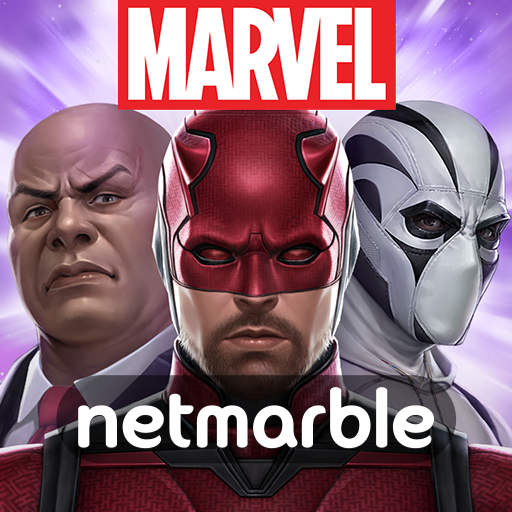Lineage 2: Revolution
Play on PC with BlueStacks – the Android Gaming Platform, trusted by 500M+ gamers.
Page Modified on: Apr 20, 2025
Play Lineage 2 Revolution on PC or Mac
The wait is finally over. The highly anticipated Lineage 2: Revolution is upon us and it will take the power of thousands to defeat the dark forces that are invading our land. History tells us this will be a great battle and will take the lives of countless brave men and women. We may sacrifice the few to save the many.
Play Lineage 2: Revolution on PC and Mac to join the war and fight alongside your fellow brave souls. The mobile spin-off of the hit PC RPG game is ready to take the mobile MMO genre to a whole new level. Using the latest version of the Unreal engine, Lineage 2: Revolution brings some of the most beautiful images and cutscenes to life with stunning effects. More than that, Lineage 2: Revolution is bringing you the most massive PvP ever created for mobile devices with more than 1,000 players taking part and fighting together.
Play Lineage 2: Revolution on PC. It’s easy to get started.
-
Download and install BlueStacks on your PC
-
Complete Google sign-in to access the Play Store, or do it later
-
Look for Lineage 2: Revolution in the search bar at the top right corner
-
Click to install Lineage 2: Revolution from the search results
-
Complete Google sign-in (if you skipped step 2) to install Lineage 2: Revolution
-
Click the Lineage 2: Revolution icon on the home screen to start playing