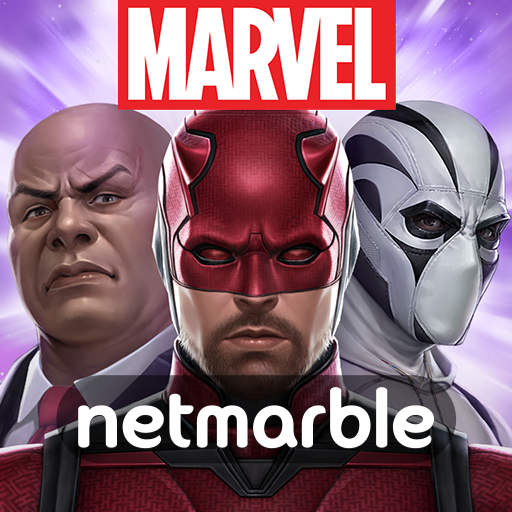The Seven Deadly Sins: Idle
Gioca su PC con BlueStacks: la piattaforma di gioco Android, considerata affidabile da oltre 500 milioni di giocatori.
Pagina modificata il: Mar 21, 2025
Play The Seven Deadly Sins: IDLE on PC or Mac
The Seven Deadly Sins: IDLE is a role playing game developed by Netmarble. BlueStacks app player is the best platform to play this Android game on your PC or Mac for an immersive gaming experience.
Pre-register for The Seven Deadly Sins for free and receive a huge bonus of thousands of draws and a few iconic heroes. Pre-registration also unlocks several perks to aid your journey into the world of The Seven Deadly Sins.
About the Game
The Seven Deadly Sins is an action-packed game suitable for players aged 12 and above. Designed to recreate the original animated series, the game takes players on a journey filled with adventure, battles, and entertainment.
Gameplay Overview
The Seven Deadly Sins: IDLE features unique gameplay with easy controls. Right-click with your mouse or keyboard to tap on your character repeatedly, ensuring you earn massive rewards and advance to the next level.
Build a group of seven heroes to defeat the major adversary, the Red Demon, in battle.
Game Features
- User-friendly interface
- Competitive missions
- Unique storyline
How to Play?
Download The Seven Deadly Sins: IDLE for free from the Google Play Store or Apple App Store on the BlueStacks app player.
Gioca The Seven Deadly Sins: Idle su PC. È facile iniziare.
-
Scarica e installa BlueStacks sul tuo PC
-
Completa l'accesso a Google per accedere al Play Store o eseguilo in un secondo momento
-
Cerca The Seven Deadly Sins: Idle nella barra di ricerca nell'angolo in alto a destra
-
Fai clic per installare The Seven Deadly Sins: Idle dai risultati della ricerca
-
Completa l'accesso a Google (se hai saltato il passaggio 2) per installare The Seven Deadly Sins: Idle
-
Fai clic sull'icona The Seven Deadly Sins: Idle nella schermata principale per iniziare a giocare