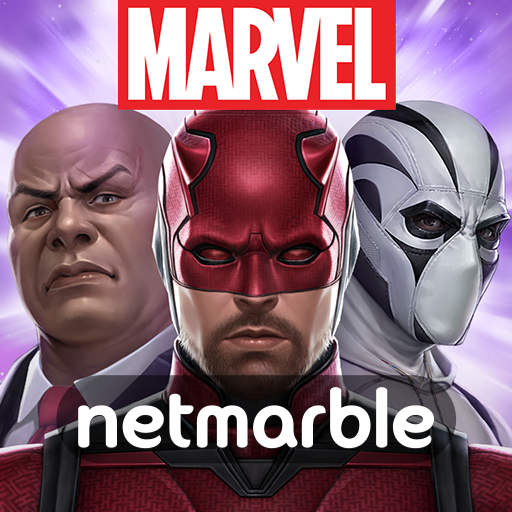Seven Knights Idle Adventure
Play on PC with BlueStacks – the Android Gaming Platform, trusted by 500M+ gamers.
Page Modified on: Mar 4, 2025
Play Seven Knights Idle Adventure on PC or Mac
Seven Knights Idle Adventure is a role playing game developed by Netmarble. BlueStacks app player is the best platform to play this Android game on your PC or Mac for an immersive gaming experience.
The universe of Seven Knights is about to enter a new chapter. Come on an epic journey with both old and new heroes, full of exciting tasks and battles.
Effortless Power Progression
Level up your heroes even when you’re busy.
- Use the auto-battle feature to gain experience and gold while offline.
- Strengthen your team effortlessly and prepare for upcoming battles.
Team Customization and Strategic Combat
Assemble your dream team of heroes and lead them to victory. You can use a gamepad, keyboard, or mouse to play Bluestacks on your laptop or PC.
- Collect unique characters from the Seven Knights universe.
- Engage in strategic 10 vs 10 battles in various game modes.
- Showcase your heroes’ skills in the field, dungeons, and arena.
Exciting Rewards and Customization
Enhance your gaming experience with a variety of rewards and customization options.
- Collect adorable pets and dress up your heroes in stylish costumes.
- Participate in the Big Login Event to earn tons of Rubies.
- Power up your heroes quickly with generous login rewards.
Play Seven Knights Idle Adventure on PC. It’s easy to get started.
-
Download and install BlueStacks on your PC
-
Complete Google sign-in to access the Play Store, or do it later
-
Look for Seven Knights Idle Adventure in the search bar at the top right corner
-
Click to install Seven Knights Idle Adventure from the search results
-
Complete Google sign-in (if you skipped step 2) to install Seven Knights Idle Adventure
-
Click the Seven Knights Idle Adventure icon on the home screen to start playing