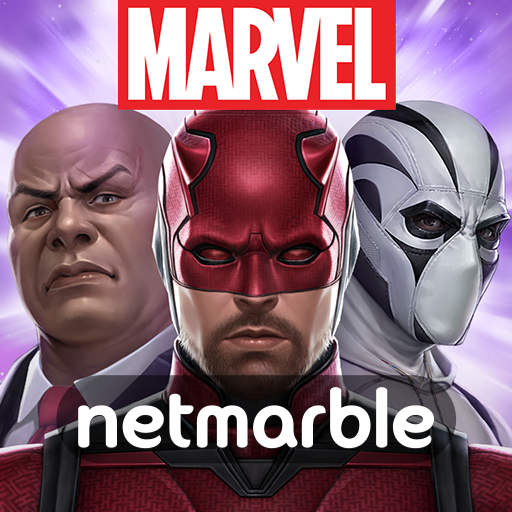Solo Leveling:Arise
Juega en PC con BlueStacks: la plataforma de juegos Android, en la que confían más de 500 millones de jugadores.
Página modificada el: Apr 11, 2025
Play Solo Leveling:Arise on PC or Mac
Step into the World of Solo Leveling:Arise, a thrilling Action game from the house of Netmarble. Play this Android game on BlueStacks App Player and experience immersive gaming on PC or Mac.
About the Game
In Solo Leveling: Arise, an action game by Netmarble, experience the journey of Jinwoo, who rises from the weakest hunter to the most powerful. Engage in thrilling combat, unravel new storylines, and explore exclusive content. New challenges and legendary gear await in this webtoon-inspired adventure!
Game Features
- Play as Iconic Characters
Become Jinwoo, the ultimate hunter, alongside other webtoon favorites like Choi Jong-In and Cha Hae-In. Formulate your dream team of powerful warriors. - Strategic Combat Dynamics
Adapt your style with customizable equipment and skills. Perform Extreme Evasion dodges and deliver powerful QTE strikes that can turn the tide of battle. - Epic Dungeons and Boss Battles
Challenge progressively tougher dungeons, confront mighty bosses, and claim rewarding loot across diverse modes, including Time Attack and boss replays. - Recruit Your Shadow Army
Command a loyal force by recruiting shadows from defeated monsters, expanding your army to build a formidable alliance. - Immerse in Engaging Stories
Explore both original webtoon adventures and exclusive new tales crafted uniquely for the game environment.
Start your journey now. Download the game on BlueStacks, invite your friends, and march on a new adventure.
Juega Solo Leveling:Arise en la PC. Es fácil comenzar.
-
Descargue e instale BlueStacks en su PC
-
Complete el inicio de sesión de Google para acceder a Play Store, o hágalo más tarde
-
Busque Solo Leveling:Arise en la barra de búsqueda en la esquina superior derecha
-
Haga clic para instalar Solo Leveling:Arise desde los resultados de búsqueda
-
Complete el inicio de sesión de Google (si omitió el paso 2) para instalar Solo Leveling:Arise
-
Haz clic en el ícono Solo Leveling:Arise en la pantalla de inicio para comenzar a jugar