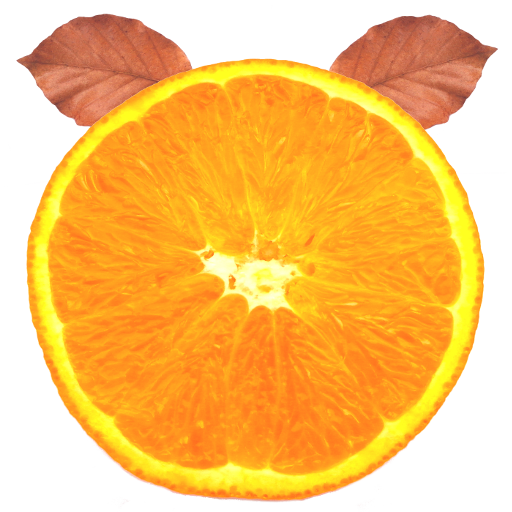Console Mobile NetSupport DNA
Gioca su PC con BlueStacks: la piattaforma di gioco Android, considerata affidabile da oltre 500 milioni di giocatori.
Pagina modificata il: 28 ottobre 2019
Play NetSupport DNA Console on PC
The DNA mobile app allows a Technician, when away from their desk, to search for and view a detailed Hardware and Software Inventory for any PC on the network.
The mobile app also includes a QR code scanner to help instantly identify any PC, either from an on-screen QR code displayed by DNA, or from a label fixed to the device. NetSupport DNA also provides a QR code label creation facility, including support for custom details. Histories of all hardware changes as well as any software installs or removals are also shown on the app.
In addition to the Inventory and History views, the NetSupport DNA mobile app also highlights any new PC alerts that have triggered across the network.
If you’re new to NetSupport DNA, learn more at www.netsupportdna.com and download the required Server, desktop Console and Agent (Client) components needed to complete your installation.
Note: To connect this app to your NetSupport DNA installation you need to download the DNA Web Server from our website.
If you wish to test this application, you may use this test server:
Address: mobile.netsupportdna.com
Username: Admin
Password: dna
Gioca Console Mobile NetSupport DNA su PC. È facile iniziare.
-
Scarica e installa BlueStacks sul tuo PC
-
Completa l'accesso a Google per accedere al Play Store o eseguilo in un secondo momento
-
Cerca Console Mobile NetSupport DNA nella barra di ricerca nell'angolo in alto a destra
-
Fai clic per installare Console Mobile NetSupport DNA dai risultati della ricerca
-
Completa l'accesso a Google (se hai saltato il passaggio 2) per installare Console Mobile NetSupport DNA
-
Fai clic sull'icona Console Mobile NetSupport DNA nella schermata principale per iniziare a giocare