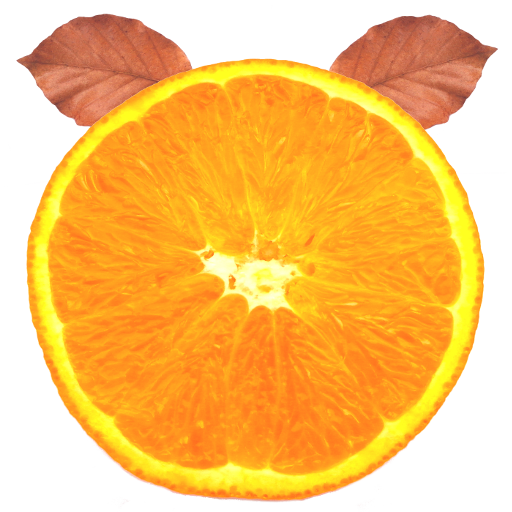このページには広告が含まれます

NetSupport DNA Console
仕事効率化 | NetSupport Ltd
BlueStacksを使ってPCでプレイ - 5憶以上のユーザーが愛用している高機能Androidゲーミングプラットフォーム
Play NetSupport DNA Console on PC
This app is provided as a supporting tool for NetSupport DNA, a complete IT Asset Management solution, delivering a suite of features to help support the management and maintenance of IT assets across any company or school enterprise.
The DNA mobile app allows a Technician, when away from their desk, to search for and view a detailed Hardware and Software Inventory for any PC on the network.
The mobile app also includes a QR code scanner to help instantly identify any PC, either from an on-screen QR code displayed by DNA, or from a label fixed to the device. NetSupport DNA also provides a QR code label creation facility, including support for custom details. Histories of all hardware changes as well as any software installs or removals are also shown on the app.
In addition to the Inventory and History views, the NetSupport DNA mobile app also highlights any new PC alerts that have triggered across the network.
If you’re new to NetSupport DNA, learn more at www.netsupportdna.com and download the required Server, desktop Console and Agent (Client) components needed to complete your installation.
Note: To connect this app to your NetSupport DNA installation you need to download the DNA Web Server from our website.
If you wish to test this application, you may use this test server:
Address: mobile.netsupportdna.com
Username: Admin
Password: dna
The DNA mobile app allows a Technician, when away from their desk, to search for and view a detailed Hardware and Software Inventory for any PC on the network.
The mobile app also includes a QR code scanner to help instantly identify any PC, either from an on-screen QR code displayed by DNA, or from a label fixed to the device. NetSupport DNA also provides a QR code label creation facility, including support for custom details. Histories of all hardware changes as well as any software installs or removals are also shown on the app.
In addition to the Inventory and History views, the NetSupport DNA mobile app also highlights any new PC alerts that have triggered across the network.
If you’re new to NetSupport DNA, learn more at www.netsupportdna.com and download the required Server, desktop Console and Agent (Client) components needed to complete your installation.
Note: To connect this app to your NetSupport DNA installation you need to download the DNA Web Server from our website.
If you wish to test this application, you may use this test server:
Address: mobile.netsupportdna.com
Username: Admin
Password: dna
NetSupport DNA ConsoleをPCでプレイ
-
BlueStacksをダウンロードしてPCにインストールします。
-
GoogleにサインインしてGoogle Play ストアにアクセスします。(こちらの操作は後で行っても問題ありません)
-
右上の検索バーにNetSupport DNA Consoleを入力して検索します。
-
クリックして検索結果からNetSupport DNA Consoleをインストールします。
-
Googleサインインを完了してNetSupport DNA Consoleをインストールします。※手順2を飛ばしていた場合
-
ホーム画面にてNetSupport DNA Consoleのアイコンをクリックしてアプリを起動します。