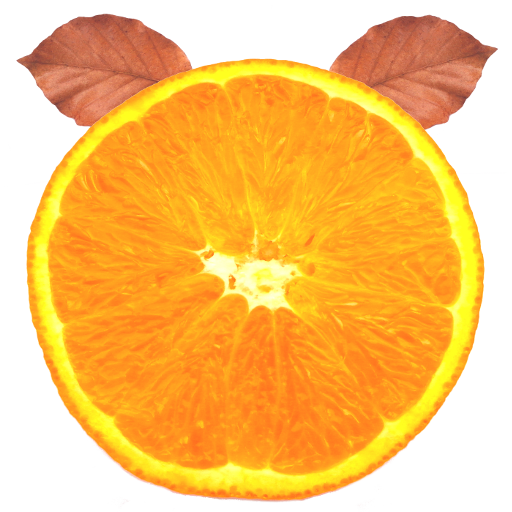NetSupport DNA Console
Играйте на ПК с BlueStacks – игровой платформе для приложений на Android. Нас выбирают более 500 млн. игроков.
Страница изменена: 28 октября 2019 г.
Play NetSupport DNA Console on PC
The DNA mobile app allows a Technician, when away from their desk, to search for and view a detailed Hardware and Software Inventory for any PC on the network.
The mobile app also includes a QR code scanner to help instantly identify any PC, either from an on-screen QR code displayed by DNA, or from a label fixed to the device. NetSupport DNA also provides a QR code label creation facility, including support for custom details. Histories of all hardware changes as well as any software installs or removals are also shown on the app.
In addition to the Inventory and History views, the NetSupport DNA mobile app also highlights any new PC alerts that have triggered across the network.
If you’re new to NetSupport DNA, learn more at www.netsupportdna.com and download the required Server, desktop Console and Agent (Client) components needed to complete your installation.
Note: To connect this app to your NetSupport DNA installation you need to download the DNA Web Server from our website.
If you wish to test this application, you may use this test server:
Address: mobile.netsupportdna.com
Username: Admin
Password: dna
Играйте в игру NetSupport DNA Console на ПК. Это легко и просто.
-
Скачайте и установите BlueStacks на ПК.
-
Войдите в аккаунт Google, чтобы получить доступ к Google Play, или сделайте это позже.
-
В поле поиска, которое находится в правой части экрана, введите название игры – NetSupport DNA Console.
-
Среди результатов поиска найдите игру NetSupport DNA Console и нажмите на кнопку "Установить".
-
Завершите авторизацию в Google (если вы пропустили этот шаг в начале) и установите игру NetSupport DNA Console.
-
Нажмите на ярлык игры NetSupport DNA Console на главном экране, чтобы начать играть.