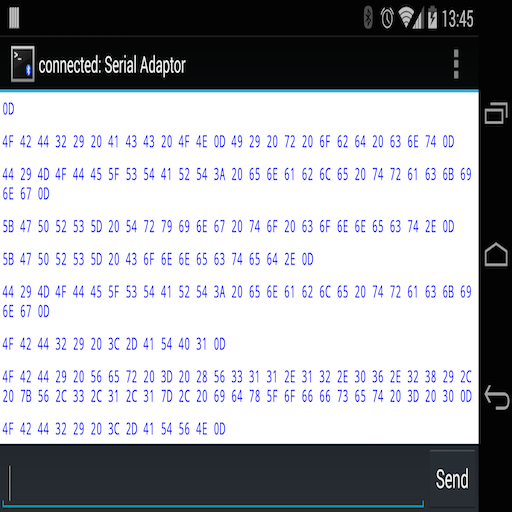NetSupport Manager Client
工具 | NetSupport Ltd
在電腦上使用BlueStacks –受到5億以上的遊戲玩家所信任的Android遊戲平台。
Play NetSupport Manager Client on PC
This app is for use with NetSupport Manager, the market-leading, multi-platform Remote Control software solution. With a 28-year development pedigree and 16 million+ install base, NetSupport Manager is industry recognised as the most stable, feature-rich and secure Remote Control and Desktop Management solution available.
For installation on Android tablets and smartphones (Android 4 or later), the new Client app gives an existing NetSupport Manager Control* user the ability to remotely connect to Android devices, enabling real-time interaction and support.
* NetSupport Manager v12.50 or later Windows Control application required. If you are new to NetSupport Manager or need to upgrade, you can download a free 30-day trial version of the Windows desktop Control at www.netsupportmanager.com.
Key features when connecting to Android tablets and smartphones:
- Connect by PIN: NetSupport Manager’s quick and easy PIN Connect feature allows seamless and secure connectivity between the Client device and Control simply by sharing a matching code. (NetSupport’s PIN Server module, included as standard with NetSupport Manager, needs to be installed on a Windows PC.)
- Message: Client devices can receive text messages broadcast by the Control user.
- Chat: Both the Client and Control can initiate a one-to-one text Chat session. The Client can also join a group discussion initiated by the Control.
- File Transfer: The Control user can transfer files to and from the Client device for total flexibility and ease of working.
- WiFi/Battery Indicators: The Control can view the current status of wireless networks and display battery strength for connected Client devices.
- Screen Capture: During a remote control session, the Control can capture screenshots from the Client device to aid problem solving.
Additionally, for supported devices**:
- The Control can view thumbnails of connected Android devices.
- Zoom in to view a larger thumbnail of any selected Client device.
- The Control can discreetly view (Watch Mode) or remote control (Share Mode) the screen of any connected Client device.
** Supported devices are from those vendors who have provided the additional access privileges needed for screen monitoring on their devices.
The NetSupport Manager Client for Android can be used with existing NetSupport Manager (v12.50) licenses (if there are sufficient unused licenses).
For installation on Android tablets and smartphones (Android 4 or later), the new Client app gives an existing NetSupport Manager Control* user the ability to remotely connect to Android devices, enabling real-time interaction and support.
* NetSupport Manager v12.50 or later Windows Control application required. If you are new to NetSupport Manager or need to upgrade, you can download a free 30-day trial version of the Windows desktop Control at www.netsupportmanager.com.
Key features when connecting to Android tablets and smartphones:
- Connect by PIN: NetSupport Manager’s quick and easy PIN Connect feature allows seamless and secure connectivity between the Client device and Control simply by sharing a matching code. (NetSupport’s PIN Server module, included as standard with NetSupport Manager, needs to be installed on a Windows PC.)
- Message: Client devices can receive text messages broadcast by the Control user.
- Chat: Both the Client and Control can initiate a one-to-one text Chat session. The Client can also join a group discussion initiated by the Control.
- File Transfer: The Control user can transfer files to and from the Client device for total flexibility and ease of working.
- WiFi/Battery Indicators: The Control can view the current status of wireless networks and display battery strength for connected Client devices.
- Screen Capture: During a remote control session, the Control can capture screenshots from the Client device to aid problem solving.
Additionally, for supported devices**:
- The Control can view thumbnails of connected Android devices.
- Zoom in to view a larger thumbnail of any selected Client device.
- The Control can discreetly view (Watch Mode) or remote control (Share Mode) the screen of any connected Client device.
** Supported devices are from those vendors who have provided the additional access privileges needed for screen monitoring on their devices.
The NetSupport Manager Client for Android can be used with existing NetSupport Manager (v12.50) licenses (if there are sufficient unused licenses).
在電腦上遊玩NetSupport Manager Client . 輕易上手.
-
在您的電腦上下載並安裝BlueStacks
-
完成Google登入後即可訪問Play商店,或等你需要訪問Play商店十再登入
-
在右上角的搜索欄中尋找 NetSupport Manager Client
-
點擊以從搜索結果中安裝 NetSupport Manager Client
-
完成Google登入(如果您跳過了步驟2),以安裝 NetSupport Manager Client
-
在首頁畫面中點擊 NetSupport Manager Client 圖標來啟動遊戲