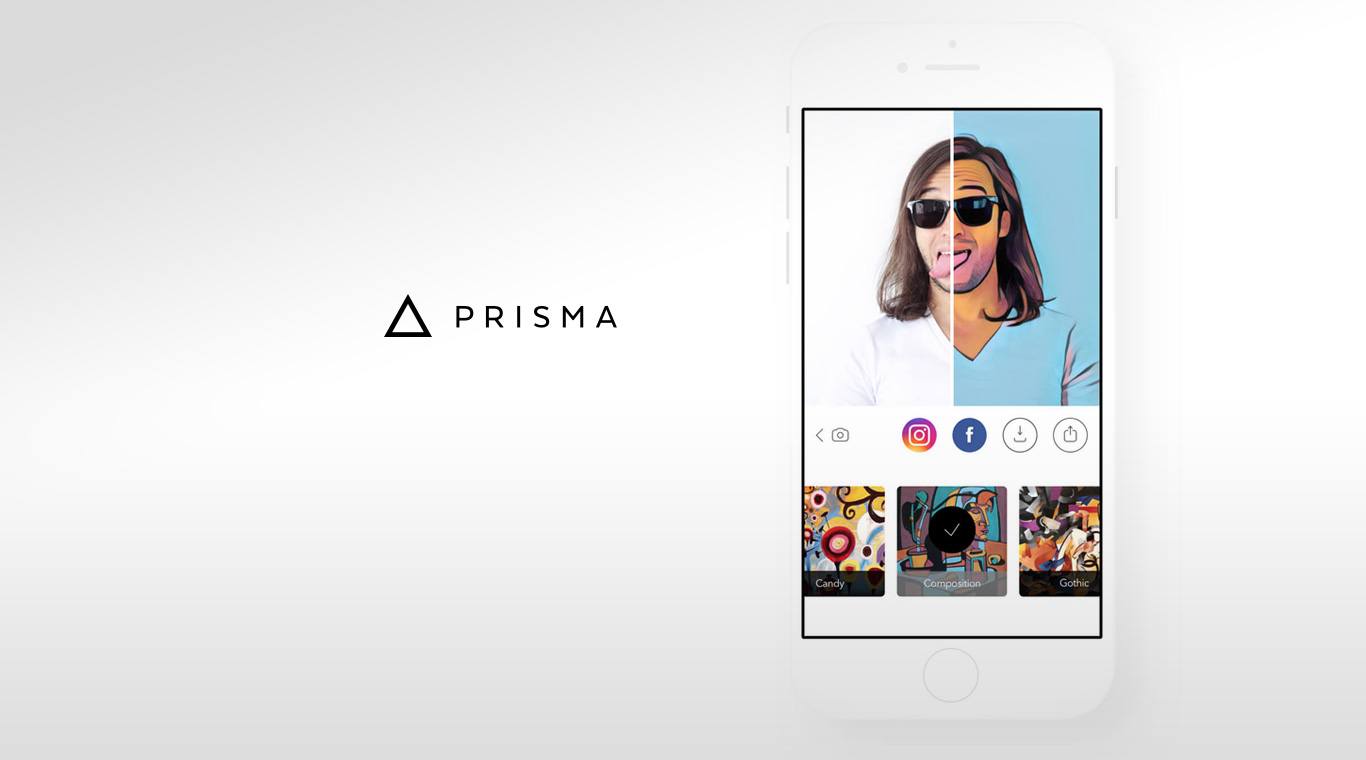
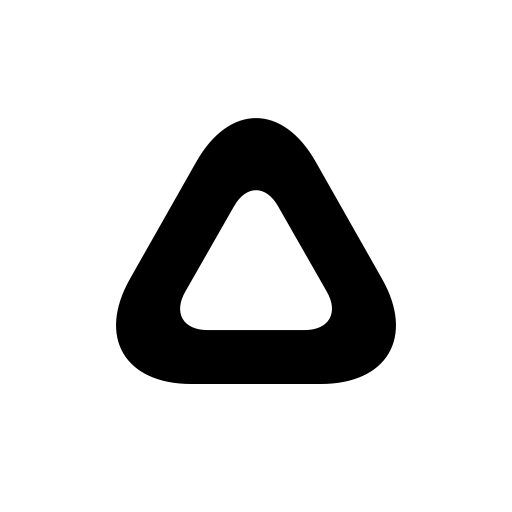
Prisma Bild-Editor & Filter
Spiele auf dem PC mit BlueStacks - der Android-Gaming-Plattform, der über 500 Millionen Spieler vertrauen.
Seite geändert am: 09.09.2024
Play Prisma on PC or Mac
While it doesn’t seem there is any shortage of photo filters in the mobile store, what does seem to be lacking is a real sense of originality and art. With the new Prisma app, you can now use multiple artistic filters to turn your photos into so much more. By simulating styles of some of the most famous artists in history, Prisma can make your next selfie or profile pic something truly amazing. Prisma works by using a blend of artificial intelligence and neural networks and allows you to tweak each individual filter to make every piece of art something unique.
Prisma is simple to use. Simply find a photo you want to turn into a piece of fine art, choose from the many different filters available, and then fine tune the filter so it looks just right. You can save to your device or send via social networks like Instagram and Facebook.
Spiele Prisma Bild-Editor & Filter auf dem PC. Der Einstieg ist einfach.
-
Lade BlueStacks herunter und installiere es auf deinem PC
-
Schließe die Google-Anmeldung ab, um auf den Play Store zuzugreifen, oder mache es später
-
Suche in der Suchleiste oben rechts nach Prisma Bild-Editor & Filter
-
Klicke hier, um Prisma Bild-Editor & Filter aus den Suchergebnissen zu installieren
-
Schließe die Google-Anmeldung ab (wenn du Schritt 2 übersprungen hast), um Prisma Bild-Editor & Filter zu installieren.
-
Klicke auf dem Startbildschirm auf das Prisma Bild-Editor & Filter Symbol, um mit dem Spielen zu beginnen



