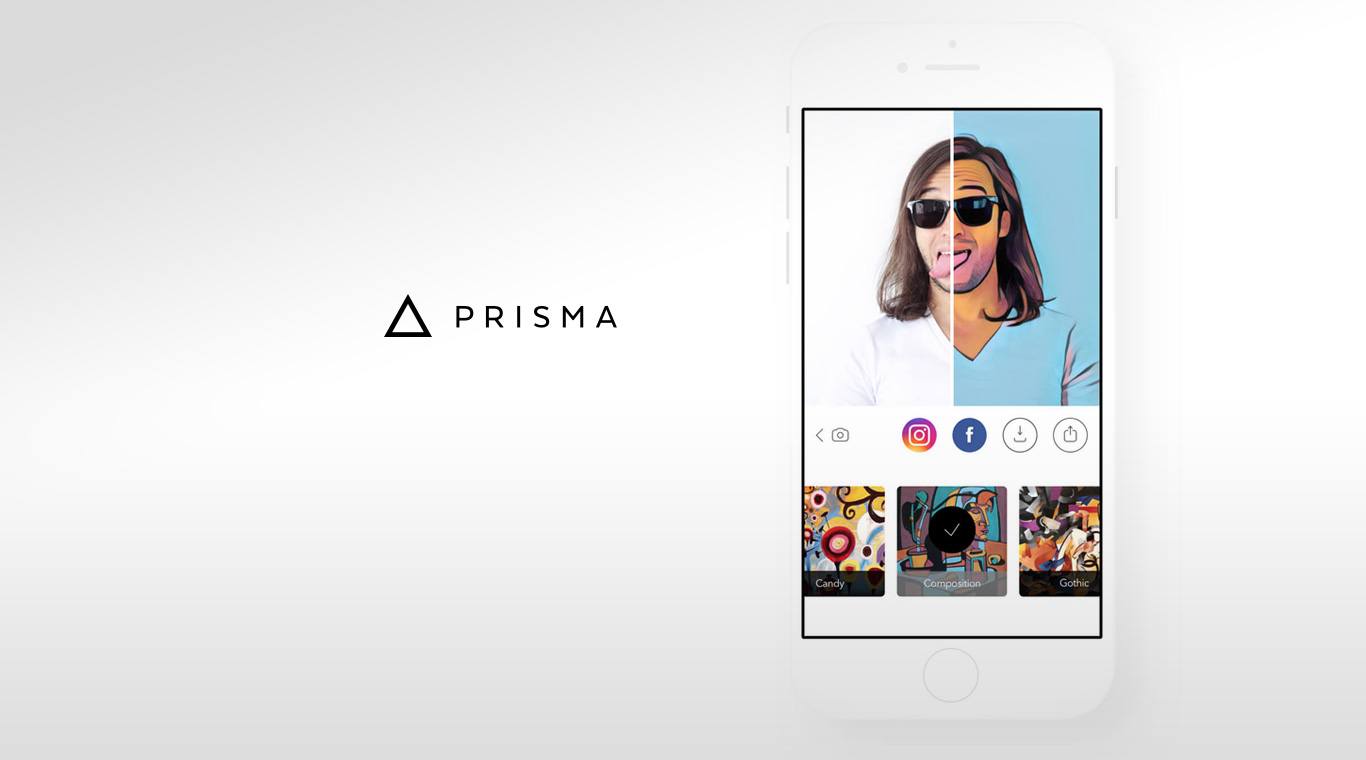
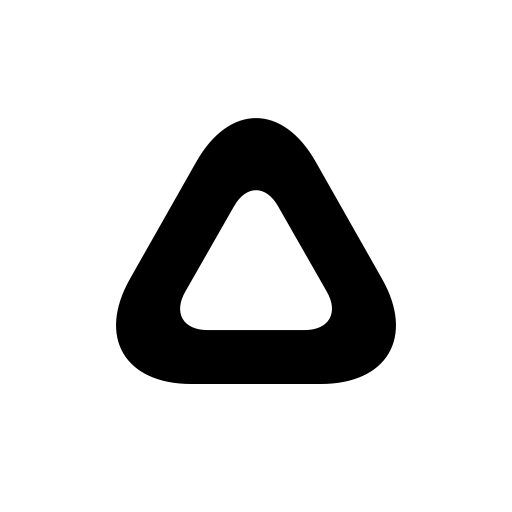
Prisma
BlueStacksを使ってPCでプレイ - 5憶以上のユーザーが愛用している高機能Androidゲーミングプラットフォーム
Play Prisma on PC or Mac
While it doesn’t seem there is any shortage of photo filters in the mobile store, what does seem to be lacking is a real sense of originality and art. With the new Prisma app, you can now use multiple artistic filters to turn your photos into so much more. By simulating styles of some of the most famous artists in history, Prisma can make your next selfie or profile pic something truly amazing. Prisma works by using a blend of artificial intelligence and neural networks and allows you to tweak each individual filter to make every piece of art something unique.
Prisma is simple to use. Simply find a photo you want to turn into a piece of fine art, choose from the many different filters available, and then fine tune the filter so it looks just right. You can save to your device or send via social networks like Instagram and Facebook.
PrismaをPCでプレイ
-
BlueStacksをダウンロードしてPCにインストールします。
-
GoogleにサインインしてGoogle Play ストアにアクセスします。(こちらの操作は後で行っても問題ありません)
-
右上の検索バーにPrismaを入力して検索します。
-
クリックして検索結果からPrismaをインストールします。
-
Googleサインインを完了してPrismaをインストールします。※手順2を飛ばしていた場合
-
ホーム画面にてPrismaのアイコンをクリックしてアプリを起動します。



