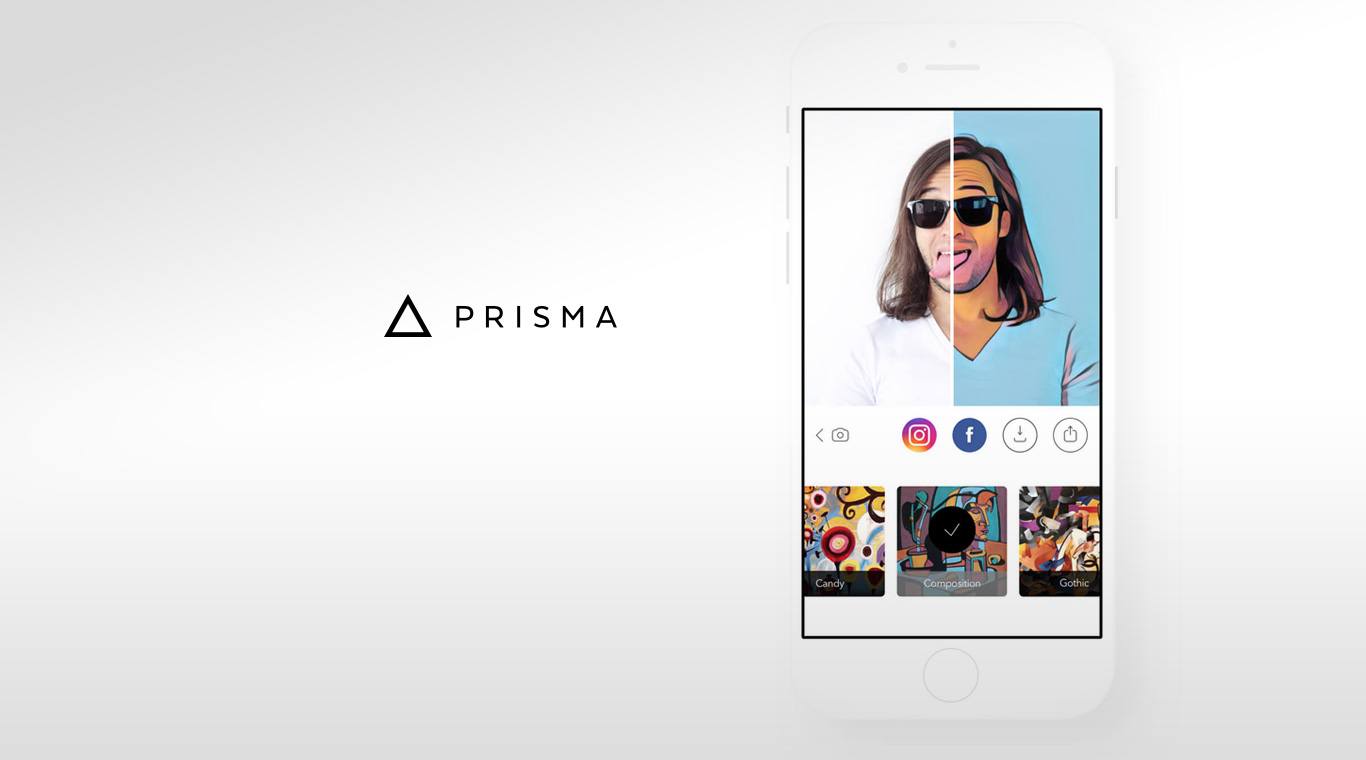
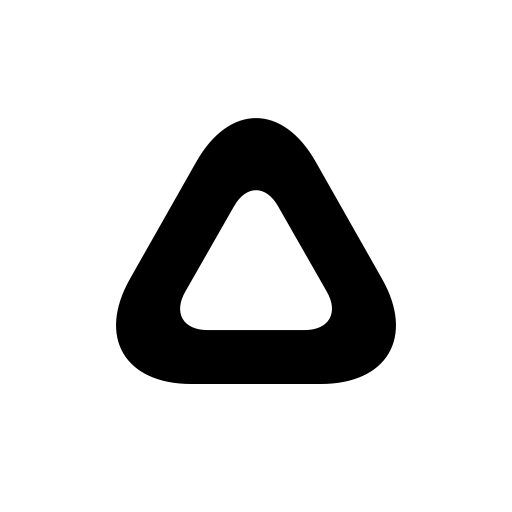
Prisma Art Effect Photo Editor
Chơi trên PC với BlueStacks - Nền tảng chơi game Android, được hơn 500 triệu game thủ tin tưởng.
Trang đã được sửa đổi vào: 9 thg 9, 2024
Play Prisma on PC or Mac
While it doesn’t seem there is any shortage of photo filters in the mobile store, what does seem to be lacking is a real sense of originality and art. With the new Prisma app, you can now use multiple artistic filters to turn your photos into so much more. By simulating styles of some of the most famous artists in history, Prisma can make your next selfie or profile pic something truly amazing. Prisma works by using a blend of artificial intelligence and neural networks and allows you to tweak each individual filter to make every piece of art something unique.
Prisma is simple to use. Simply find a photo you want to turn into a piece of fine art, choose from the many different filters available, and then fine tune the filter so it looks just right. You can save to your device or send via social networks like Instagram and Facebook.
Chơi Prisma Art Effect Photo Editor trên PC. Rất dễ để bắt đầu
-
Tải và cài đặt BlueStacks trên máy của bạn
-
Hoàn tất đăng nhập vào Google để đến PlayStore, hoặc thực hiện sau
-
Tìm Prisma Art Effect Photo Editor trên thanh tìm kiếm ở góc phải màn hình
-
Nhấn vào để cài đặt Prisma Art Effect Photo Editor trong danh sách kết quả tìm kiếm
-
Hoàn tất đăng nhập Google (nếu bạn chưa làm bước 2) để cài đặt Prisma Art Effect Photo Editor
-
Nhấn vào icon Prisma Art Effect Photo Editor tại màn hình chính để bắt đầu chơi



