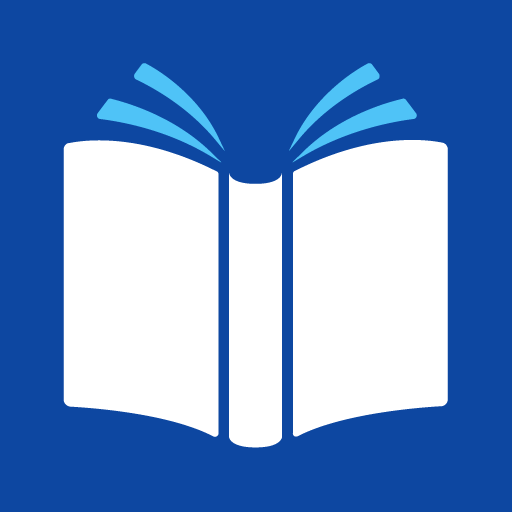Neural Reader Most Natural TTS
العب على الكمبيوتر الشخصي مع BlueStacks - نظام أندرويد للألعاب ، موثوق به من قبل أكثر من 500 مليون لاعب.
تم تعديل الصفحة في: 15 نوفمبر 2021
Play Neural Reader Most Natural TTS on PC
Neural Reader can be your eyes. You can use Neural Reader to read news articles, books, documents to you while you cook, work out, or commute. The reading is so natural that you would think there is a real person reading to you.
Neural Reader can be your ears. You can use Neural Reader to live transcribe anywhere, anytime - whether talking to another person, on a call, in a meeting, or watching a video, and then share transcripts directly from your device.
Subscriptions:
• Unlock Neural Reader's Silver Subscription on a monthly ($11.99) plan.
• Unlock Neural Reader's Gold Subscription on a monthly ($19.99) plan.
• Unlock Neural Reader's Platinum Subscription on a monthly ($37.99) plan.
• Unlock Neural Reader's Pro Subscription on either a monthly ($14.99) or annual ($116.99) plan.
Terms of Use: https://neural-reader.github.io/web/terms_of_use.html
Privacy Policy: https://neural-reader.github.io/web/privacy_policy.html
العب Neural Reader Most Natural TTS على جهاز الكمبيوتر. من السهل البدء.
-
قم بتنزيل BlueStacks وتثبيته على جهاز الكمبيوتر الخاص بك
-
أكمل تسجيل الدخول إلى Google للوصول إلى متجر Play ، أو قم بذلك لاحقًا
-
ابحث عن Neural Reader Most Natural TTS في شريط البحث أعلى الزاوية اليمنى
-
انقر لتثبيت Neural Reader Most Natural TTS من نتائج البحث
-
أكمل تسجيل الدخول إلى Google (إذا تخطيت الخطوة 2) لتثبيت Neural Reader Most Natural TTS
-
انقر على أيقونة Neural Reader Most Natural TTS على الشاشة الرئيسية لبدء اللعب