
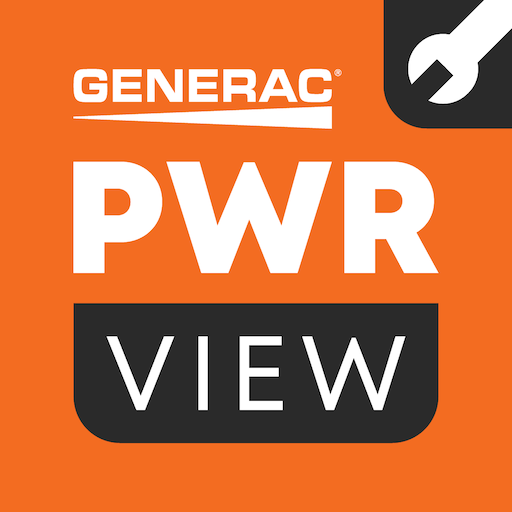
PWRview Installer
라이프스타일 | Generac Power Systems, Inc.
5억명 이상의 게이머가 신뢰하는 안드로이드 게임 플랫폼 BlueStacks으로 PC에서 플레이하세요.
Play PWRview Installer on PC
The PWRview Installer app helps you to install your PWRview meter with ease by providing installation assistance, error detection, WiFi connectivity and more!
- Step-by-step installation: Fully configure PWRview’s meter readings using Basic or Advanced settings.
- Error detection: View the live meter readings as you complete the installation. Handy alerts will inform you if any of the readings look incorrect.
- Connect to WiFi: Easily connect the PWRview meter to a home’s WiFi network.
- Installation photos: Upload photos of your installation to the app for future reference and to help with customer support.
Become a Pro Installer to unlock additional features such as co-branding, referral tools and remote monitoring!
- Step-by-step installation: Fully configure PWRview’s meter readings using Basic or Advanced settings.
- Error detection: View the live meter readings as you complete the installation. Handy alerts will inform you if any of the readings look incorrect.
- Connect to WiFi: Easily connect the PWRview meter to a home’s WiFi network.
- Installation photos: Upload photos of your installation to the app for future reference and to help with customer support.
Become a Pro Installer to unlock additional features such as co-branding, referral tools and remote monitoring!
PC에서 PWRview Installer 플레이해보세요.
-
BlueStacks 다운로드하고 설치
-
Google Play 스토어에 로그인 하기(나중에 진행가능)
-
오른쪽 상단 코너에 PWRview Installer 검색
-
검색 결과 중 PWRview Installer 선택하여 설치
-
구글 로그인 진행(만약 2단계를 지나갔을 경우) 후 PWRview Installer 설치
-
메인 홈화면에서 PWRview Installer 선택하여 실행



