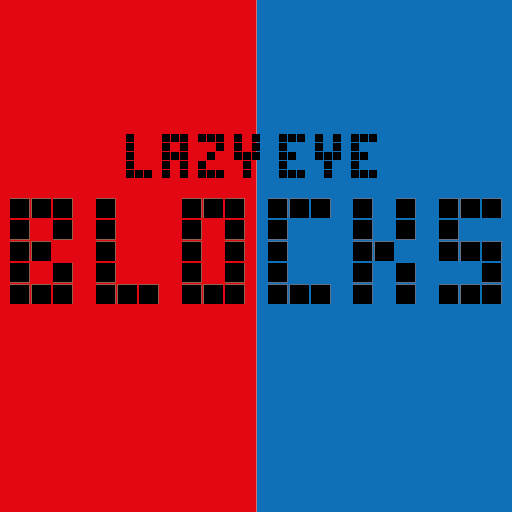Quell Relief
Play on PC with BlueStacks – the Android Gaming Platform, trusted by 500M+ gamers.
Page Modified on: June 19, 2019
Play Quell Relief on PC
This is the Quell Relief app, designed for advanced personalization and control of your Quell device. Utilizing Bluetooth® Smart technology to connect your Quell to your smartphone or tablet, you can control your device and track your therapy, sleep, pain levels, and activity.
After pairing your Quell device to the Quell Relief app, you will be able to:
• Calibrate Quell to your precise needs
• Start, stop and adjust therapy
• Track the status of your current therapy session, or see how long you have until the next therapy will start.
• You will be able to track your therapy, sleep, activity and pain levels. You will be able see up to two years of data at intervals from 1 day to 3 months.
• Gain insights into your therapy and sleep trends. Learn more about your therapy sessions and monitor 8 dimensions of sleep that include your time asleep, sleep quality, leg movements, position changes, and time out of bed.
• Track pain levels and activity, which can provide insight into pain management and overall health.
• Personalize therapy. Select from various stimulation patterns, sleep modes, and more.
• Track weather changes that may impact pain and adjust therapy accordingly.
• Check your battery life. On the therapy screen, you will be able to click on the battery icon and see the level of battery you have left, so that you can see when it will be time to charge the device.
• Check your electrode life. On the therapy screen, you will be able to click on the electrode icon and see how much longer you will be able to use your current electrode, before replacing it with a new one.
• Connect to the Quell Health Cloud. Your therapy and tracking data will be backed up to a secure server. De-identified data from the Quell Health Cloud may be analyzed to help improve the Quell services.
NOTE: The Quell Relief app only works in combination with the Quell Pain Relief device. It has been designed to enhance your Quell experience. The Quell device is available for sale in the United States. Version 3.0 of the Quell app is compatible with prior versions of the Quell firmware, but not all features are accessible on older devices. The Quell Relief app works on Android devices that support Bluetooth LE and are running Android 6 or later. To learn more about Quell or to purchase a Quell device, visit www.quellrelief.com.
Play Quell Relief on PC. It’s easy to get started.
-
Download and install BlueStacks on your PC
-
Complete Google sign-in to access the Play Store, or do it later
-
Look for Quell Relief in the search bar at the top right corner
-
Click to install Quell Relief from the search results
-
Complete Google sign-in (if you skipped step 2) to install Quell Relief
-
Click the Quell Relief icon on the home screen to start playing