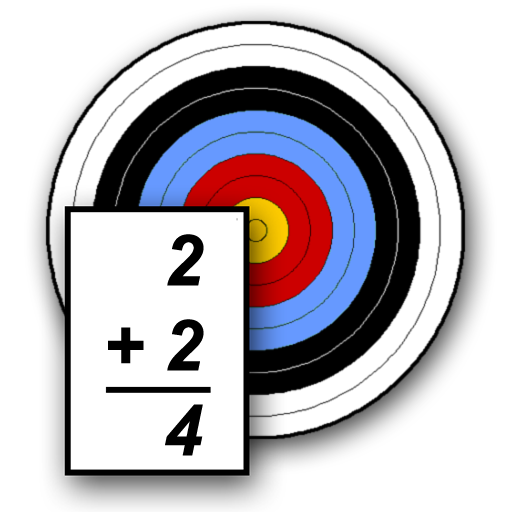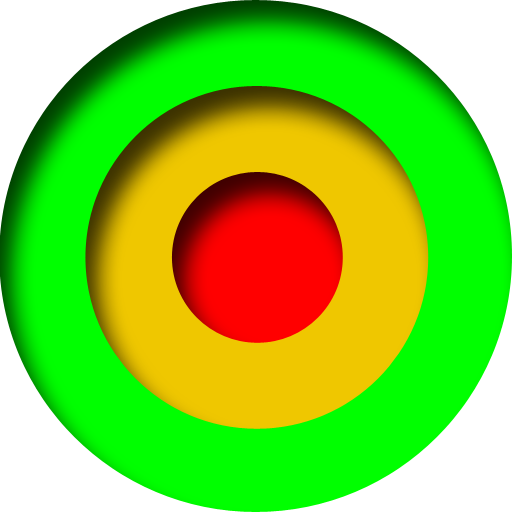
Archery Timer
Spiele auf dem PC mit BlueStacks - der Android-Gaming-Plattform, der über 500 Millionen Spieler vertrauen.
Seite geändert am: 18. Februar 2015
Play Archery Timer on PC
> Fully customizable shooting sequence durations
> Either single or double detail
> Manual or timed collect sequence
> Option to keep the screen lit
> Option to beep for last few seconds
The following options are provided in the Settings dialog:
Shooting Duration: The number of seconds for which you want to shoot
Collect Duration: If using a timed Collect Sequence( ‘Manual Collect’ unticked ), this is the number of seconds allowed to collect your arrows
Walk To Line Duration: The number of seconds given to walk to the line(FITA standard 10 seconds)
Manual Collect: Tick if you want to manually control the timing of the collect sequence. If this is ticked, pressing the action button on the bottom of the screen will end the collect sequence, and begin a ‘Walk To Line’ sequence. The timer will also count upwards, indicating how many seconds the ‘Collect’ sequence has been running for.
Double Detail: Tick this if you want to use a Double Detail sequence, i.e. AB, CD, ‘Collect’, CD, AB, ‘Collect’… Otherwise a single detail shooting sequence will be used.
Keep Screen Awake: When this option is ticked, the screen on the device will stay lit up while the application is running. If this is not ticked, the screen will dim and shut off according to the phone’s settings.
Countdown Beeping: Will beep at 10, 5, 4, 3, 2 & 1 seconds left in Shoot state.
Spiele Archery Timer auf dem PC. Der Einstieg ist einfach.
-
Lade BlueStacks herunter und installiere es auf deinem PC
-
Schließe die Google-Anmeldung ab, um auf den Play Store zuzugreifen, oder mache es später
-
Suche in der Suchleiste oben rechts nach Archery Timer
-
Klicke hier, um Archery Timer aus den Suchergebnissen zu installieren
-
Schließe die Google-Anmeldung ab (wenn du Schritt 2 übersprungen hast), um Archery Timer zu installieren.
-
Klicke auf dem Startbildschirm auf das Archery Timer Symbol, um mit dem Spielen zu beginnen