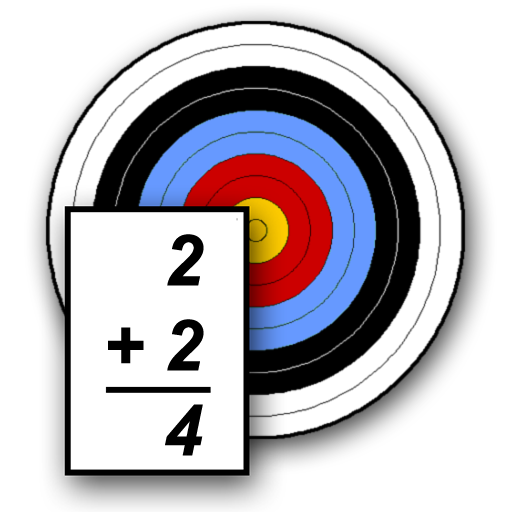このページには広告が含まれます
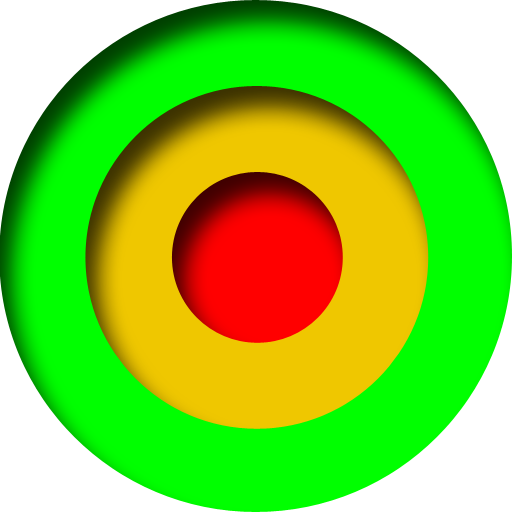
Archery Timer
Sports | Neuron Developments
BlueStacksを使ってPCでプレイ - 5憶以上のユーザーが愛用している高機能Androidゲーミングプラットフォーム
Play Archery Timer on PC
This application allows you to simulate FITA style archery competition timing conditions. It can help you improve your technique for using the most of the available time at competitions. It includes a number of key features:
> Fully customizable shooting sequence durations
> Either single or double detail
> Manual or timed collect sequence
> Option to keep the screen lit
> Option to beep for last few seconds
The following options are provided in the Settings dialog:
Shooting Duration: The number of seconds for which you want to shoot
Collect Duration: If using a timed Collect Sequence( ‘Manual Collect’ unticked ), this is the number of seconds allowed to collect your arrows
Walk To Line Duration: The number of seconds given to walk to the line(FITA standard 10 seconds)
Manual Collect: Tick if you want to manually control the timing of the collect sequence. If this is ticked, pressing the action button on the bottom of the screen will end the collect sequence, and begin a ‘Walk To Line’ sequence. The timer will also count upwards, indicating how many seconds the ‘Collect’ sequence has been running for.
Double Detail: Tick this if you want to use a Double Detail sequence, i.e. AB, CD, ‘Collect’, CD, AB, ‘Collect’… Otherwise a single detail shooting sequence will be used.
Keep Screen Awake: When this option is ticked, the screen on the device will stay lit up while the application is running. If this is not ticked, the screen will dim and shut off according to the phone’s settings.
Countdown Beeping: Will beep at 10, 5, 4, 3, 2 & 1 seconds left in Shoot state.
> Fully customizable shooting sequence durations
> Either single or double detail
> Manual or timed collect sequence
> Option to keep the screen lit
> Option to beep for last few seconds
The following options are provided in the Settings dialog:
Shooting Duration: The number of seconds for which you want to shoot
Collect Duration: If using a timed Collect Sequence( ‘Manual Collect’ unticked ), this is the number of seconds allowed to collect your arrows
Walk To Line Duration: The number of seconds given to walk to the line(FITA standard 10 seconds)
Manual Collect: Tick if you want to manually control the timing of the collect sequence. If this is ticked, pressing the action button on the bottom of the screen will end the collect sequence, and begin a ‘Walk To Line’ sequence. The timer will also count upwards, indicating how many seconds the ‘Collect’ sequence has been running for.
Double Detail: Tick this if you want to use a Double Detail sequence, i.e. AB, CD, ‘Collect’, CD, AB, ‘Collect’… Otherwise a single detail shooting sequence will be used.
Keep Screen Awake: When this option is ticked, the screen on the device will stay lit up while the application is running. If this is not ticked, the screen will dim and shut off according to the phone’s settings.
Countdown Beeping: Will beep at 10, 5, 4, 3, 2 & 1 seconds left in Shoot state.
Archery TimerをPCでプレイ
-
BlueStacksをダウンロードしてPCにインストールします。
-
GoogleにサインインしてGoogle Play ストアにアクセスします。(こちらの操作は後で行っても問題ありません)
-
右上の検索バーにArchery Timerを入力して検索します。
-
クリックして検索結果からArchery Timerをインストールします。
-
Googleサインインを完了してArchery Timerをインストールします。※手順2を飛ばしていた場合
-
ホーム画面にてArchery Timerのアイコンをクリックしてアプリを起動します。