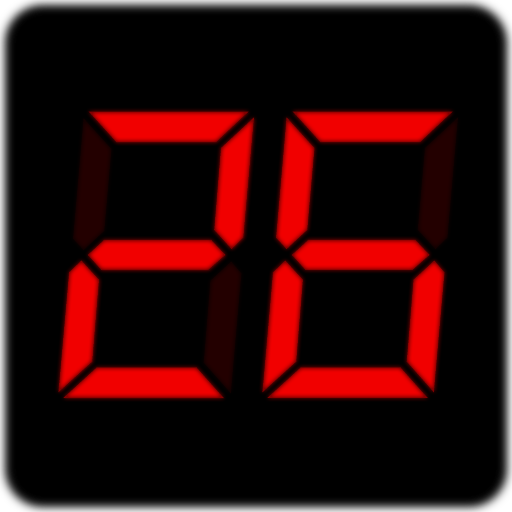Präsentations-Timer
Spiele auf dem PC mit BlueStacks - der Android-Gaming-Plattform, der über 500 Millionen Spieler vertrauen.
Seite geändert am: 13. Oktober 2018
Play Presentation Timer on PC
The perfect countdown timer for a PowerPoint, keynote or any slide show presentation.
Don't let your presentation end without getting to say what you want!
The presentation timer features 4 colors:
- BLUE - You have enough time left
- GREEN - Feel free to end your talk whenever you like.
- ORANGE - Time almost up. Conclude.
- RED - Stop now.
This app is your standard timekeeper with a modern touch. Inspired by the traditional hourglass, this countdown timer is perfect for any occasion. Just put in the required interval (in minutes and seconds) and press start.
Will remove the need to stay looking at stopwatch or a chrono during your presentation. Keep your attention with the audience.
New in Version 2.0
+ Countdown Timer continues when screen is off or app is in background.
+ Ads limited only to one ad view, when app is open.
+ When time is up, the Countdown Timer becomes a Count up timer and blinks red.
+ Rate button instead of Rate pop-up.
Spiele Präsentations-Timer auf dem PC. Der Einstieg ist einfach.
-
Lade BlueStacks herunter und installiere es auf deinem PC
-
Schließe die Google-Anmeldung ab, um auf den Play Store zuzugreifen, oder mache es später
-
Suche in der Suchleiste oben rechts nach Präsentations-Timer
-
Klicke hier, um Präsentations-Timer aus den Suchergebnissen zu installieren
-
Schließe die Google-Anmeldung ab (wenn du Schritt 2 übersprungen hast), um Präsentations-Timer zu installieren.
-
Klicke auf dem Startbildschirm auf das Präsentations-Timer Symbol, um mit dem Spielen zu beginnen