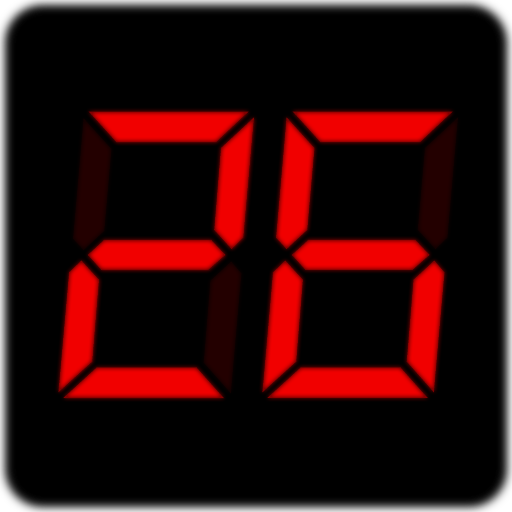minuteur de présentation
Jouez sur PC avec BlueStacks - la plate-forme de jeu Android, approuvée par + 500M de joueurs.
Page Modifiée le: 13 octobre 2018
Play Presentation Timer on PC
The perfect countdown timer for a PowerPoint, keynote or any slide show presentation.
Don't let your presentation end without getting to say what you want!
The presentation timer features 4 colors:
- BLUE - You have enough time left
- GREEN - Feel free to end your talk whenever you like.
- ORANGE - Time almost up. Conclude.
- RED - Stop now.
This app is your standard timekeeper with a modern touch. Inspired by the traditional hourglass, this countdown timer is perfect for any occasion. Just put in the required interval (in minutes and seconds) and press start.
Will remove the need to stay looking at stopwatch or a chrono during your presentation. Keep your attention with the audience.
New in Version 2.0
+ Countdown Timer continues when screen is off or app is in background.
+ Ads limited only to one ad view, when app is open.
+ When time is up, the Countdown Timer becomes a Count up timer and blinks red.
+ Rate button instead of Rate pop-up.
Jouez à minuteur de présentation sur PC. C'est facile de commencer.
-
Téléchargez et installez BlueStacks sur votre PC
-
Connectez-vous à Google pour accéder au Play Store ou faites-le plus tard
-
Recherchez minuteur de présentation dans la barre de recherche dans le coin supérieur droit
-
Cliquez pour installer minuteur de présentation à partir des résultats de la recherche
-
Connectez-vous à Google (si vous avez ignoré l'étape 2) pour installer minuteur de présentation
-
Cliquez sur l'icône minuteur de présentation sur l'écran d'accueil pour commencer à jouer