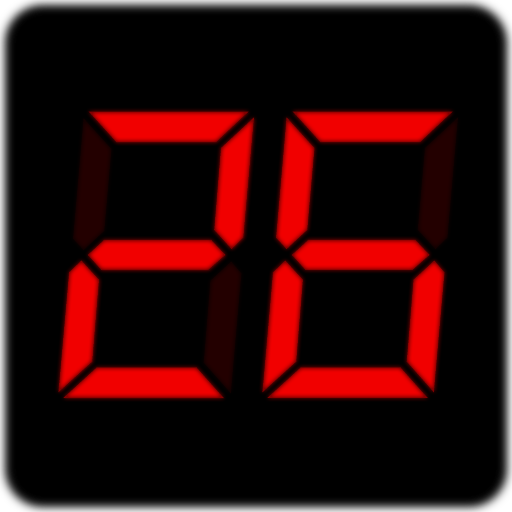Presentation Timer
Chơi trên PC với BlueStacks - Nền tảng chơi game Android, được hơn 500 triệu game thủ tin tưởng.
Trang đã được sửa đổi vào: 13 tháng 10, 2018
Play Presentation Timer on PC
The perfect countdown timer for a PowerPoint, keynote or any slide show presentation.
Don't let your presentation end without getting to say what you want!
The presentation timer features 4 colors:
- BLUE - You have enough time left
- GREEN - Feel free to end your talk whenever you like.
- ORANGE - Time almost up. Conclude.
- RED - Stop now.
This app is your standard timekeeper with a modern touch. Inspired by the traditional hourglass, this countdown timer is perfect for any occasion. Just put in the required interval (in minutes and seconds) and press start.
Will remove the need to stay looking at stopwatch or a chrono during your presentation. Keep your attention with the audience.
New in Version 2.0
+ Countdown Timer continues when screen is off or app is in background.
+ Ads limited only to one ad view, when app is open.
+ When time is up, the Countdown Timer becomes a Count up timer and blinks red.
+ Rate button instead of Rate pop-up.
Chơi Presentation Timer trên PC. Rất dễ để bắt đầu
-
Tải và cài đặt BlueStacks trên máy của bạn
-
Hoàn tất đăng nhập vào Google để đến PlayStore, hoặc thực hiện sau
-
Tìm Presentation Timer trên thanh tìm kiếm ở góc phải màn hình
-
Nhấn vào để cài đặt Presentation Timer trong danh sách kết quả tìm kiếm
-
Hoàn tất đăng nhập Google (nếu bạn chưa làm bước 2) để cài đặt Presentation Timer
-
Nhấn vào icon Presentation Timer tại màn hình chính để bắt đầu chơi