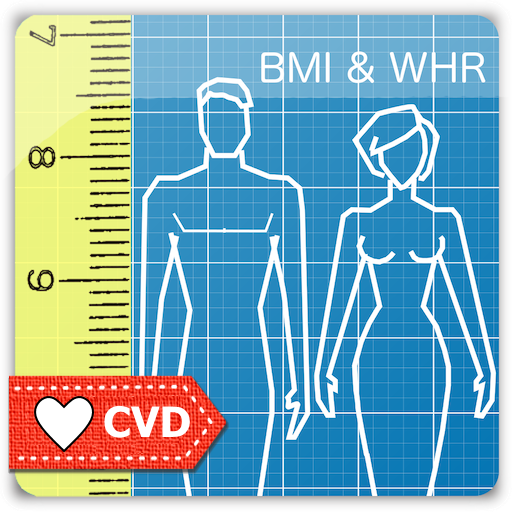このページには広告が含まれます

NCheck Standard
ビジネス | Neurotechnology Lab
BlueStacksを使ってPCでプレイ - 5憶以上のユーザーが愛用している高機能Androidゲーミングプラットフォーム
Play NCheck Standard on PC
A highly accurate and reliable system for person biometic identification (face, fingerprint, iris modalities) and aimed at registration, time attendance and management of personnel.
Features and benefits:
• Multiple Biometrics - 3 biometric modalities are available - face, finger and iris
• Comprehensive reporting - reports include summary on working hours, overtime, vacation, sick leave and other relevant information all of which can be exported to the payroll system
• Location tracking - system can track the geographical location of a person’s place of check-in / check-out
• Liveness detection - before starting facial recognition, the system can validate that the check-in / check-out is being attempted by a real person
• Real-time face detection - system can detect the face of a person passing by without requiring to stop and wait while the camera takes a picture
• Multiple face detection - system can detect and recognize faces of all the people seen in the picture
Features and benefits:
• Multiple Biometrics - 3 biometric modalities are available - face, finger and iris
• Comprehensive reporting - reports include summary on working hours, overtime, vacation, sick leave and other relevant information all of which can be exported to the payroll system
• Location tracking - system can track the geographical location of a person’s place of check-in / check-out
• Liveness detection - before starting facial recognition, the system can validate that the check-in / check-out is being attempted by a real person
• Real-time face detection - system can detect the face of a person passing by without requiring to stop and wait while the camera takes a picture
• Multiple face detection - system can detect and recognize faces of all the people seen in the picture
NCheck StandardをPCでプレイ
-
BlueStacksをダウンロードしてPCにインストールします。
-
GoogleにサインインしてGoogle Play ストアにアクセスします。(こちらの操作は後で行っても問題ありません)
-
右上の検索バーにNCheck Standardを入力して検索します。
-
クリックして検索結果からNCheck Standardをインストールします。
-
Googleサインインを完了してNCheck Standardをインストールします。※手順2を飛ばしていた場合
-
ホーム画面にてNCheck Standardのアイコンをクリックしてアプリを起動します。