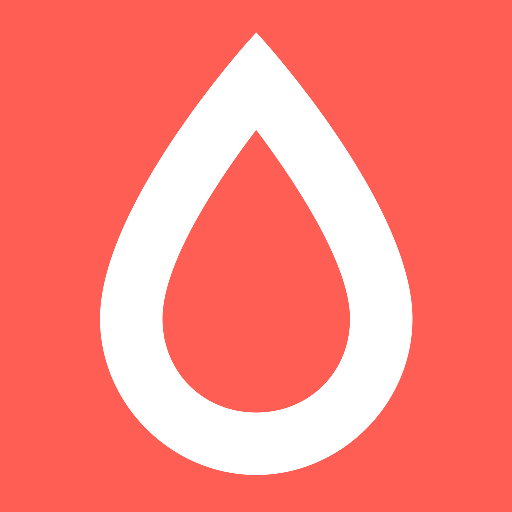Neutrogena Skin360™
Play on PC with BlueStacks – the Android Gaming Platform, trusted by 500M+ gamers.
Page Modified on: February 24, 2020
Play Neutrogena Skin360™ on PC
Backed by the #1 Dermatologist Skincare Brand, our innovative technology was developed using over 10,000 faces, including different ages and ethnicities. Want some advice? Chat with your very own skin coach, NAIA, who provides personalized skincare guidance and product recommendations designed specifically for you. Plus, with over 2.5 million product recommendations, virtually no two recommendations are the same. Download the app today to start your healthy skin journey.
【SCAN】
- Neutrogena Skin360™ analyzes over 100,000 skin pixels and over 2,000 facial attributes to provide you with a unique Skin360 Score each time you scan.
- It’s easy to use! Just take a 180° selfie to track your progress. (We recommend at least one skin scan per week.)
- Using ARM NEON technology, the analysis is completed within 1 second and has a detection speed 5x faster than before.
【MEASURE】
- Neutrogena Skin360™ evaluates your skin health by measuring dark circles, wrinkles, fine lines, dark spots, and texture.
- Submit other lifestyle factors that impact your skin such as sleep, exercise, and stress.
- Designed for all skin types! The Neutrogena Skin360 database was developed using over 10,000 different faces, ethnicities, and ages.
【TRACK】
- Your Skin360 Score changes as your skin does.
- Monitor your skin’s progress and improvement over time for healthier-looking skin.
- Compare your before and after selfies to watch how your skin health changes based on your habits and routines.
【PERSONALIZE】
- Get a personalized skincare product regimen based on your skin’s needs.
- Chat with your very own skin coach, NAIA, who provides custom advice and insights to help you achieve your best skin ever.
【LEARN】
- Skin Science doesn’t have to be rocket science!
- NAIA will curate a list of recommended reads based on your skin concerns to help you become a skin health expert.
Let’s Get Social!
Instagram: @neutrogena
Facebook: http://www.facebook.com/neutrogenaUS
Twitter: http://www.twitter.com/neutrogena
YouTube: http://www.youtube.com/Neutrogena
Pinterest: http://www.pinterest.com/Neutrogena
Online: http://www.skin360app.com
Play Neutrogena Skin360™ on PC. It’s easy to get started.
-
Download and install BlueStacks on your PC
-
Complete Google sign-in to access the Play Store, or do it later
-
Look for Neutrogena Skin360™ in the search bar at the top right corner
-
Click to install Neutrogena Skin360™ from the search results
-
Complete Google sign-in (if you skipped step 2) to install Neutrogena Skin360™
-
Click the Neutrogena Skin360™ icon on the home screen to start playing