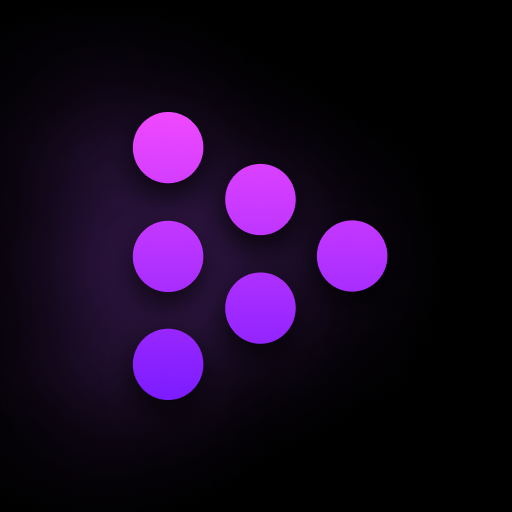Mix.audio: Play2Create music
Play on PC with BlueStacks – the Android Gaming Platform, trusted by 500M+ gamers.
Page Modified on: May 14, 2023
Play Mix.audio: Play2Create music on PC
Why settle for boring mainstream music when you can remix and recreate your favorite artists’ music? Mix.audio is the no-code music creation app for anyone who wants to remix and recreate artists’ music! Simply reassemble music blocks to your taste, like playing with LEGO, to create your own unique tracks. Mix.audio let you be the ultimate music maker and share your creations with the world!
Recreate your favorite artists’ music with AI!
In Mix.audio, each artist provides a package of music blocks that contains about 5~6 tracks which can be reassembled into various combinations. Each song has six types of music blocks (Rhythm, Bass, Mid, High, Fx, Melody). Mix. audio’s AI gives you the power to shape artists’ songs to suit your taste and mood, and create your own unique versions of their music.
Own & share your block music!
With Mix.audio, you can be the owner and master of your own music creations! Simply purchase your music with in-app credit blocks, which you can either buy or earn through engaging with other users. By posting your creation, you can own and share your music with the world! From Instagram, Youtube to TikTok and beyond any social media platforms. Mix.audio has got you covered without any copyright issues.
You can even make & add your sound!
Take your music to the next level with Mix. audio’s innovative music block creation feature! If you want to add new sounds to your Mix, just record them and turn them into music blocks that you can use in your compositions. You can even share your music blocks with other users and earn credit for your creations!
Follow us on Twitter
Https://www.twitter.com/mixaudio82
Follow us on Instagram
https://www.instagram.com/mix.audio_official/
Join our community
https://discord.gg/mixaudio
Play Mix.audio: Play2Create music on PC. It’s easy to get started.
-
Download and install BlueStacks on your PC
-
Complete Google sign-in to access the Play Store, or do it later
-
Look for Mix.audio: Play2Create music in the search bar at the top right corner
-
Click to install Mix.audio: Play2Create music from the search results
-
Complete Google sign-in (if you skipped step 2) to install Mix.audio: Play2Create music
-
Click the Mix.audio: Play2Create music icon on the home screen to start playing