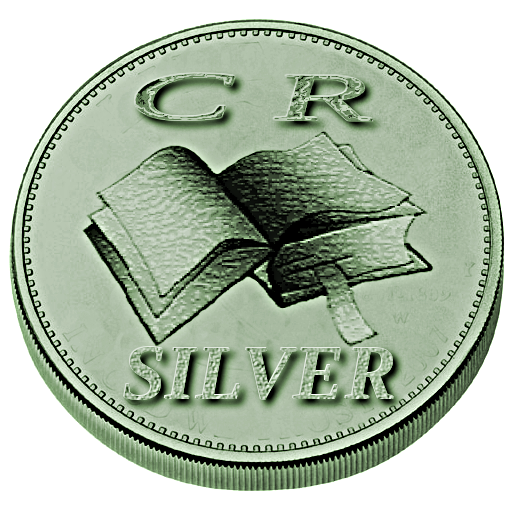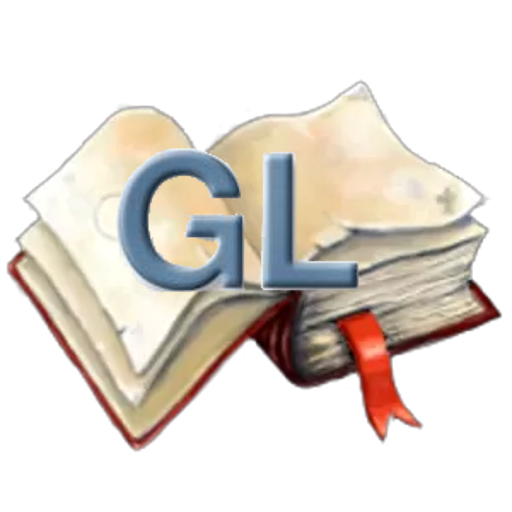このページには広告が含まれます

AlReaderX - text book reader
書籍&参考書 | Alan.Neverland
BlueStacksを使ってPCでプレイ - 5憶以上のユーザーが愛用している高機能Androidゲーミングプラットフォーム
Play AlReaderX - text book reader on PC
Program is designed for reading fiction books. You can read books in any of the following formats: fb2/fbz, fb3, mobi/prc/azw/azw3 (No DRM), epub (No DRM), doc/rtf/docx/odt, html, txt, odt formats (and you can open zip files with books).
You can use external dictionary for translate words and sentences. You have the opportunity to correct typos in fb2 and txt files. The application can arrange hyphenation in 20 languages. Day / night profiles are available for comfortable reading at any time of the day. Custom font settings. Custom color settings. One- and two-page mode with automatic switch to the two-page mode in landscape. OpenGL paging animation. Autoscroll "wave". Navigation in the text: by percents, by pages, to the beginning/end of the text, to the next/previous chapter. 9 tap-zones for short and long taps, gestures, gestures with two fingers, resize text by "pinch", to assign the actions for buttons.Clock behind the text. Ability to hold screen backlight (up to 10 minutes of inactivity). Synchronize reading position via network or file system.
You can use external dictionary for translate words and sentences. You have the opportunity to correct typos in fb2 and txt files. The application can arrange hyphenation in 20 languages. Day / night profiles are available for comfortable reading at any time of the day. Custom font settings. Custom color settings. One- and two-page mode with automatic switch to the two-page mode in landscape. OpenGL paging animation. Autoscroll "wave". Navigation in the text: by percents, by pages, to the beginning/end of the text, to the next/previous chapter. 9 tap-zones for short and long taps, gestures, gestures with two fingers, resize text by "pinch", to assign the actions for buttons.Clock behind the text. Ability to hold screen backlight (up to 10 minutes of inactivity). Synchronize reading position via network or file system.
AlReaderX - text book readerをPCでプレイ
-
BlueStacksをダウンロードしてPCにインストールします。
-
GoogleにサインインしてGoogle Play ストアにアクセスします。(こちらの操作は後で行っても問題ありません)
-
右上の検索バーにAlReaderX - text book readerを入力して検索します。
-
クリックして検索結果からAlReaderX - text book readerをインストールします。
-
Googleサインインを完了してAlReaderX - text book readerをインストールします。※手順2を飛ばしていた場合
-
ホーム画面にてAlReaderX - text book readerのアイコンをクリックしてアプリを起動します。