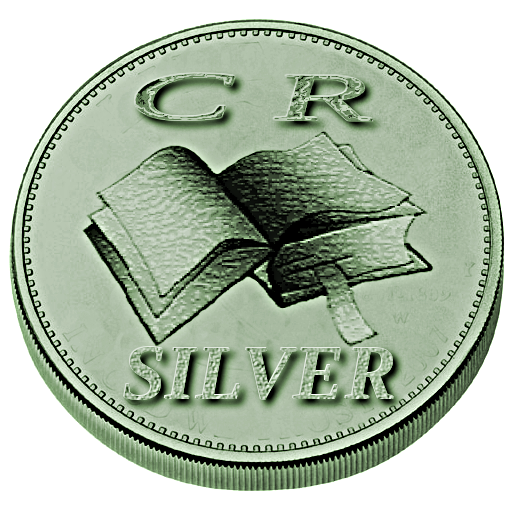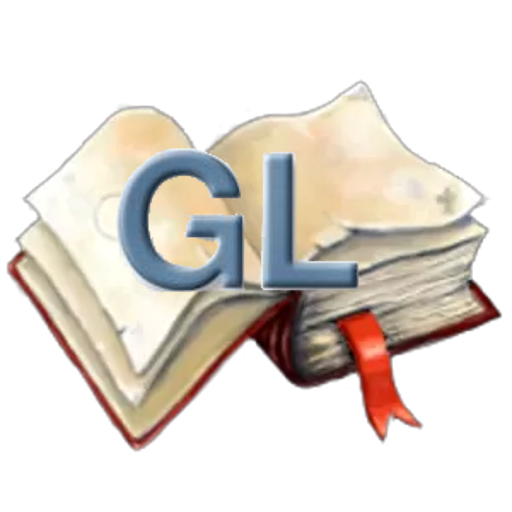AlReaderX - text book reader
도서/참고자료 | Alan.Neverland
5억명 이상의 게이머가 신뢰하는 안드로이드 게임 플랫폼 BlueStacks으로 PC에서 플레이하세요.
Play AlReaderX - text book reader on PC
Program is designed for reading fiction books. You can read books in any of the following formats: fb2/fbz, fb3, mobi/prc/azw/azw3 (No DRM), epub (No DRM), doc/rtf/docx/odt, html, txt, odt formats (and you can open zip files with books).
You can use external dictionary for translate words and sentences. You have the opportunity to correct typos in fb2 and txt files. The application can arrange hyphenation in 20 languages. Day / night profiles are available for comfortable reading at any time of the day. Custom font settings. Custom color settings. One- and two-page mode with automatic switch to the two-page mode in landscape. OpenGL paging animation. Autoscroll "wave". Navigation in the text: by percents, by pages, to the beginning/end of the text, to the next/previous chapter. 9 tap-zones for short and long taps, gestures, gestures with two fingers, resize text by "pinch", to assign the actions for buttons.Clock behind the text. Ability to hold screen backlight (up to 10 minutes of inactivity). Synchronize reading position via network or file system.
You can use external dictionary for translate words and sentences. You have the opportunity to correct typos in fb2 and txt files. The application can arrange hyphenation in 20 languages. Day / night profiles are available for comfortable reading at any time of the day. Custom font settings. Custom color settings. One- and two-page mode with automatic switch to the two-page mode in landscape. OpenGL paging animation. Autoscroll "wave". Navigation in the text: by percents, by pages, to the beginning/end of the text, to the next/previous chapter. 9 tap-zones for short and long taps, gestures, gestures with two fingers, resize text by "pinch", to assign the actions for buttons.Clock behind the text. Ability to hold screen backlight (up to 10 minutes of inactivity). Synchronize reading position via network or file system.
PC에서 AlReaderX - text book reader 플레이해보세요.
-
BlueStacks 다운로드하고 설치
-
Google Play 스토어에 로그인 하기(나중에 진행가능)
-
오른쪽 상단 코너에 AlReaderX - text book reader 검색
-
검색 결과 중 AlReaderX - text book reader 선택하여 설치
-
구글 로그인 진행(만약 2단계를 지나갔을 경우) 후 AlReaderX - text book reader 설치
-
메인 홈화면에서 AlReaderX - text book reader 선택하여 실행