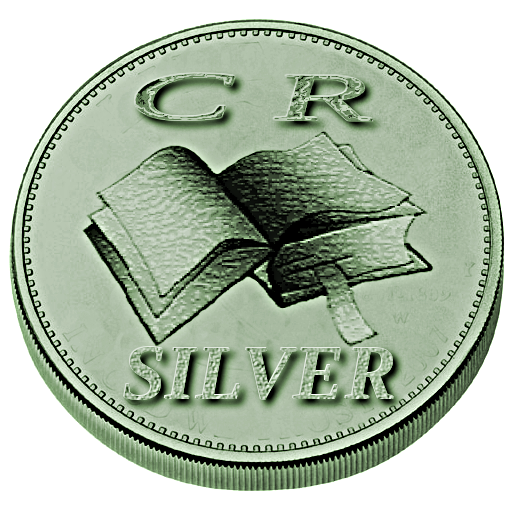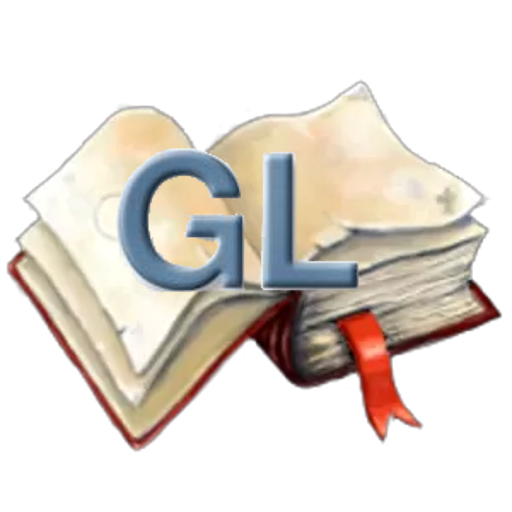AlReaderX - text book reader
Graj na PC z BlueStacks – Platforma gamingowa Android, która uzyskała zaufanie ponad 500 milionów graczy!
Strona zmodyfikowana w dniu: 15 czerwca 2020
Play AlReaderX - text book reader on PC
You can use external dictionary for translate words and sentences. You have the opportunity to correct typos in fb2 and txt files. The application can arrange hyphenation in 20 languages. Day / night profiles are available for comfortable reading at any time of the day. Custom font settings. Custom color settings. One- and two-page mode with automatic switch to the two-page mode in landscape. OpenGL paging animation. Autoscroll "wave". Navigation in the text: by percents, by pages, to the beginning/end of the text, to the next/previous chapter. 9 tap-zones for short and long taps, gestures, gestures with two fingers, resize text by "pinch", to assign the actions for buttons.Clock behind the text. Ability to hold screen backlight (up to 10 minutes of inactivity). Synchronize reading position via network or file system.
Zagraj w AlReaderX - text book reader na PC. To takie proste.
-
Pobierz i zainstaluj BlueStacks na PC
-
Zakończ pomyślnie ustawienie Google, aby otrzymać dostęp do sklepu Play, albo zrób to później.
-
Wyszukaj AlReaderX - text book reader w pasku wyszukiwania w prawym górnym rogu.
-
Kliknij, aby zainstalować AlReaderX - text book reader z wyników wyszukiwania
-
Ukończ pomyślnie rejestrację Google (jeśli krok 2 został pominięty) aby zainstalować AlReaderX - text book reader
-
Klinij w ikonę AlReaderX - text book reader na ekranie startowym, aby zacząć grę