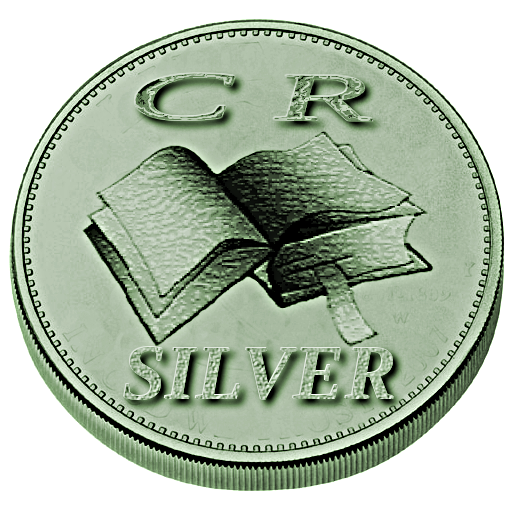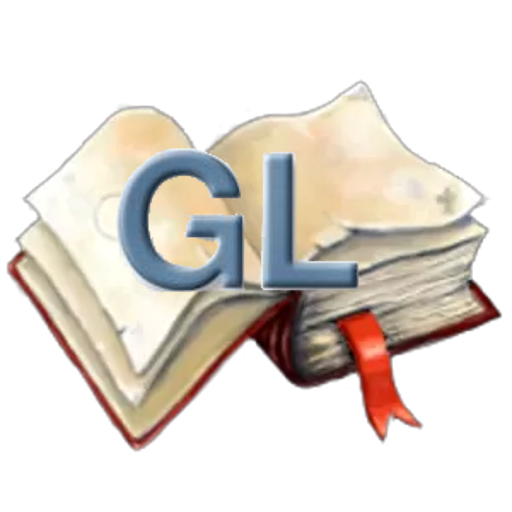AlReaderX - text book reader
Chơi trên PC với BlueStacks - Nền tảng chơi game Android, được hơn 500 triệu game thủ tin tưởng.
Trang đã được sửa đổi vào: 15 tháng 6, 2020
Play AlReaderX - text book reader on PC
You can use external dictionary for translate words and sentences. You have the opportunity to correct typos in fb2 and txt files. The application can arrange hyphenation in 20 languages. Day / night profiles are available for comfortable reading at any time of the day. Custom font settings. Custom color settings. One- and two-page mode with automatic switch to the two-page mode in landscape. OpenGL paging animation. Autoscroll "wave". Navigation in the text: by percents, by pages, to the beginning/end of the text, to the next/previous chapter. 9 tap-zones for short and long taps, gestures, gestures with two fingers, resize text by "pinch", to assign the actions for buttons.Clock behind the text. Ability to hold screen backlight (up to 10 minutes of inactivity). Synchronize reading position via network or file system.
Chơi AlReaderX - text book reader trên PC. Rất dễ để bắt đầu
-
Tải và cài đặt BlueStacks trên máy của bạn
-
Hoàn tất đăng nhập vào Google để đến PlayStore, hoặc thực hiện sau
-
Tìm AlReaderX - text book reader trên thanh tìm kiếm ở góc phải màn hình
-
Nhấn vào để cài đặt AlReaderX - text book reader trong danh sách kết quả tìm kiếm
-
Hoàn tất đăng nhập Google (nếu bạn chưa làm bước 2) để cài đặt AlReaderX - text book reader
-
Nhấn vào icon AlReaderX - text book reader tại màn hình chính để bắt đầu chơi