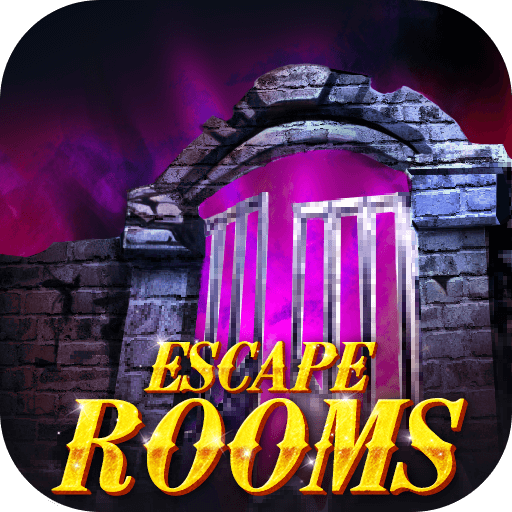このページには広告が含まれます

新しい50部屋脱出:脱出に成功できるか:脱出ゲーム
Puzzle | 50 Rooms Studio
BlueStacksを使ってPCでプレイ - 5憶以上のユーザーが愛用している高機能Androidゲーミングプラットフォーム
Play New 50 rooms escape:Can you escape:Escape game on PC
A NEW EXCITING ROOM ESCAPE GAME!
If you like room escape game,You must not to miss it!
Free to play! You can explore 50 different room by free!
Can you Escape? Find clues as you can in the room and run away from the danger as soon as possible!
Find the truth! There are many secrets in the different room,try to find the story behind all the secrets!
Challenge yourself! Solved the most diffcult puzzles in all different room to prove you are a brilliant detective!
If you like room escape game,You must not to miss it!
Free to play! You can explore 50 different room by free!
Can you Escape? Find clues as you can in the room and run away from the danger as soon as possible!
Find the truth! There are many secrets in the different room,try to find the story behind all the secrets!
Challenge yourself! Solved the most diffcult puzzles in all different room to prove you are a brilliant detective!
新しい50部屋脱出:脱出に成功できるか:脱出ゲームをPCでプレイ
-
BlueStacksをダウンロードしてPCにインストールします。
-
GoogleにサインインしてGoogle Play ストアにアクセスします。(こちらの操作は後で行っても問題ありません)
-
右上の検索バーに新しい50部屋脱出:脱出に成功できるか:脱出ゲームを入力して検索します。
-
クリックして検索結果から新しい50部屋脱出:脱出に成功できるか:脱出ゲームをインストールします。
-
Googleサインインを完了して新しい50部屋脱出:脱出に成功できるか:脱出ゲームをインストールします。※手順2を飛ばしていた場合
-
ホーム画面にて新しい50部屋脱出:脱出に成功できるか:脱出ゲームのアイコンをクリックしてアプリを起動します。