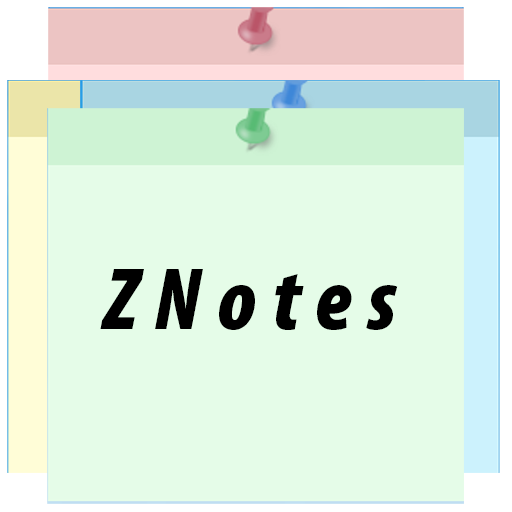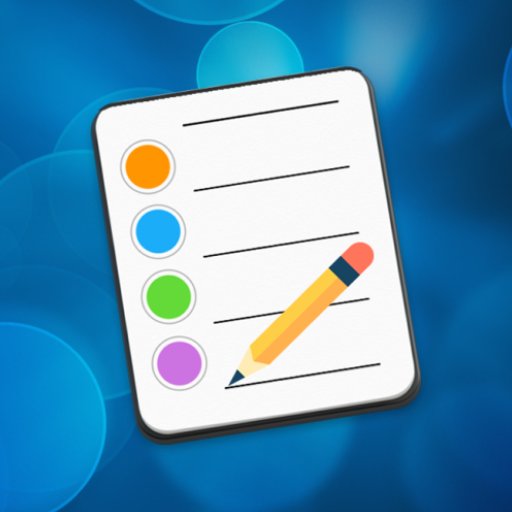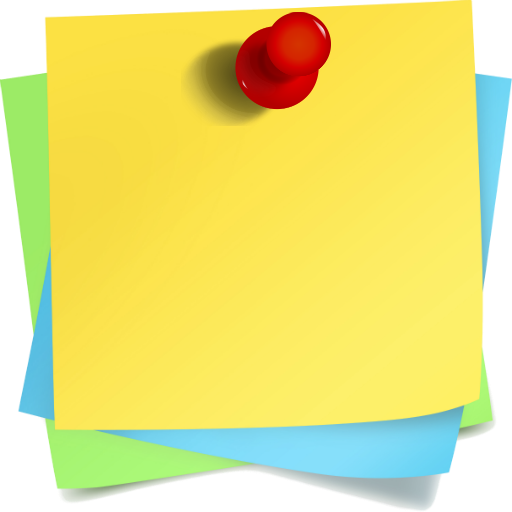
catatan mudah
Mainkan di PC dengan BlueStacks – platform Game-Game Android, dipercaya oleh lebih dari 500 juta gamer.
Halaman Dimodifikasi Aktif: 20 September 2018
Play Easy Note on PC
Taking notes with Easy Note Notepad is easier than any other notepad or memo pad app.
It allows lined-paper styled text option format. It is user friendly and available with a clean user interface.
Easy Note allows you to enter as many characters as you're willing to type. You can also delete the note if it is not required anymore.
Features:
--------------
• Fast, colorful and responsive interface.
• Available in more than 90+ languages.
• Tablet support also available.
And much more to come in future updates!
Please leave us your valuable comments for improvements and thanks for downloading.
Enjoy!
Contact us @ Newageproductions.androidapps@gmail.com
Mainkan catatan mudah di PC Mudah saja memulainya.
-
Unduh dan pasang BlueStacks di PC kamu
-
Selesaikan proses masuk Google untuk mengakses Playstore atau lakukan nanti
-
Cari catatan mudah di bilah pencarian di pojok kanan atas
-
Klik untuk menginstal catatan mudah dari hasil pencarian
-
Selesaikan proses masuk Google (jika kamu melewati langkah 2) untuk menginstal catatan mudah
-
Klik ikon catatan mudah di layar home untuk membuka gamenya