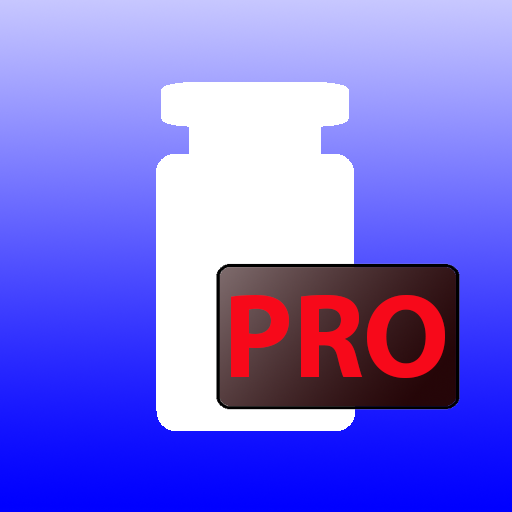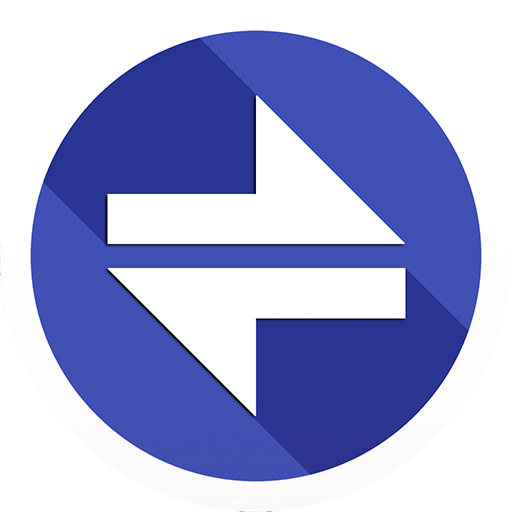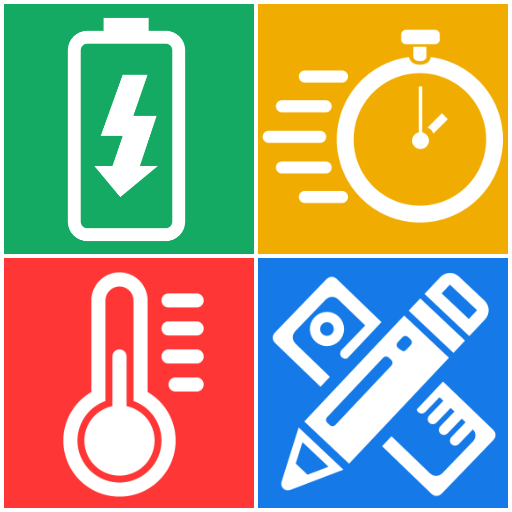
Unit Converter
Play on PC with BlueStacks – the Android Gaming Platform, trusted by 500M+ gamers.
Page Modified on: December 31, 2019
Play Unit Converter on PC
Convert kilometers to miles, kilograms to pounds, decimal numbers to binary numbers, and much more with ease! Perfect for work, school or in the kitchen.
Features:
------------
• Fast, colorful and responsive UI.
• Instant Conversion as you type.
• Convert to all units simultaneously.
• Built-in calculator.
This app has the following categories with essential units for your daily life.
• Acceleration
• Area
• Digital Storage
• Energy
• Force
• Fuel Consumption
• Length
• Mass
• Numeral Systems
• Power
• Pressure
• Speed
• Temperature
• Time
• Torque
• Transfer Speed
• Volume
And much more to come in future updates!
Please leave us your valuable comments for improvements and thanks for downloading.
Enjoy!
Play Unit Converter on PC. It’s easy to get started.
-
Download and install BlueStacks on your PC
-
Complete Google sign-in to access the Play Store, or do it later
-
Look for Unit Converter in the search bar at the top right corner
-
Click to install Unit Converter from the search results
-
Complete Google sign-in (if you skipped step 2) to install Unit Converter
-
Click the Unit Converter icon on the home screen to start playing